User's Manual
Table Of Contents
- For Your Safety
- Notices
- Table of Contents
- Introduction
- Using the WT-4 with a Computer
- Uploading Images to an ftp Server
- Menu Guide
- Appendices
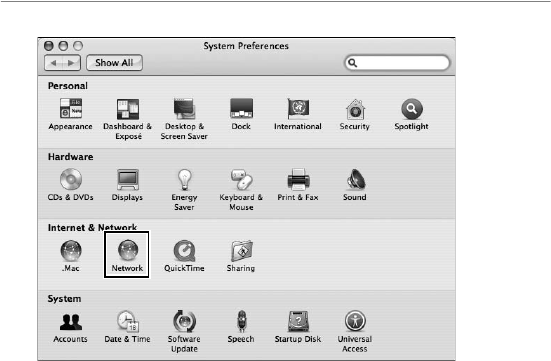
Configuring the Network / Macintosh / Connecting to an Infrastructure
Introduction42
❏ Connecting to an Infrastructure Network
Procedures for connecting your computer to a wireless LAN access
point are described here.
Configuring the Wireless LAN Access Point
Following the instructions in the manual for the wireless LAN
access point, choose a network name (SS-ID), authentication,
encryption, security key, and key index.
Configuring the Host
1 Open [System Preferences] and click [Network].










