User's Manual
Table Of Contents
- For Your Safety
- Notices
- Table of Contents
- Introduction
- Using the WT-4 with a Computer
- Uploading Images to an ftp Server
- Menu Guide
- Appendices
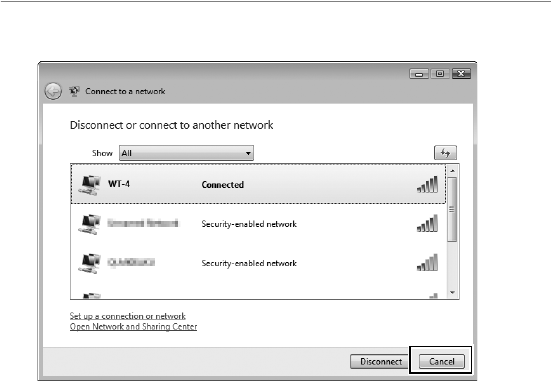
Configuring the Network / Windows Vista / Connecting to an Infrastructure
Introduction 25
6 Confirm that [Connected] appears next to the network name
entered in Step 4 and click [Cancel].
Network setup is now complete. Proceed to “Using the WT-4 with
a Computer” (pg. 47) or “Uploading Images to an ftp Server” (pg.
107).










