User's Manual
Table Of Contents
- For Your Safety
- Notices
- Table of Contents
- Introduction
- Using the WT-4 with a Computer
- Uploading Images to an ftp Server
- Menu Guide
- Appendices
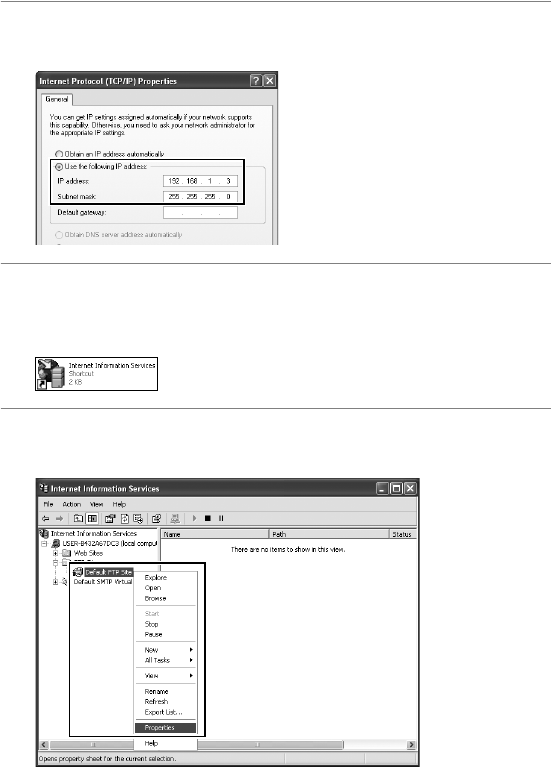
115
Creating an ftp Server / Windows XP
Uploading Images to an ftp Server
4 Enter an IP address and sub-net mask for the ftp server and
click [OK].
5 Go to the [System and Maintenance] > [Administrative Tools]
control panel and open the [Internet Information Services]
console.
6 Right-click [Default FTP Site] and select [Properties] from the
menu that appears.










