User's Manual
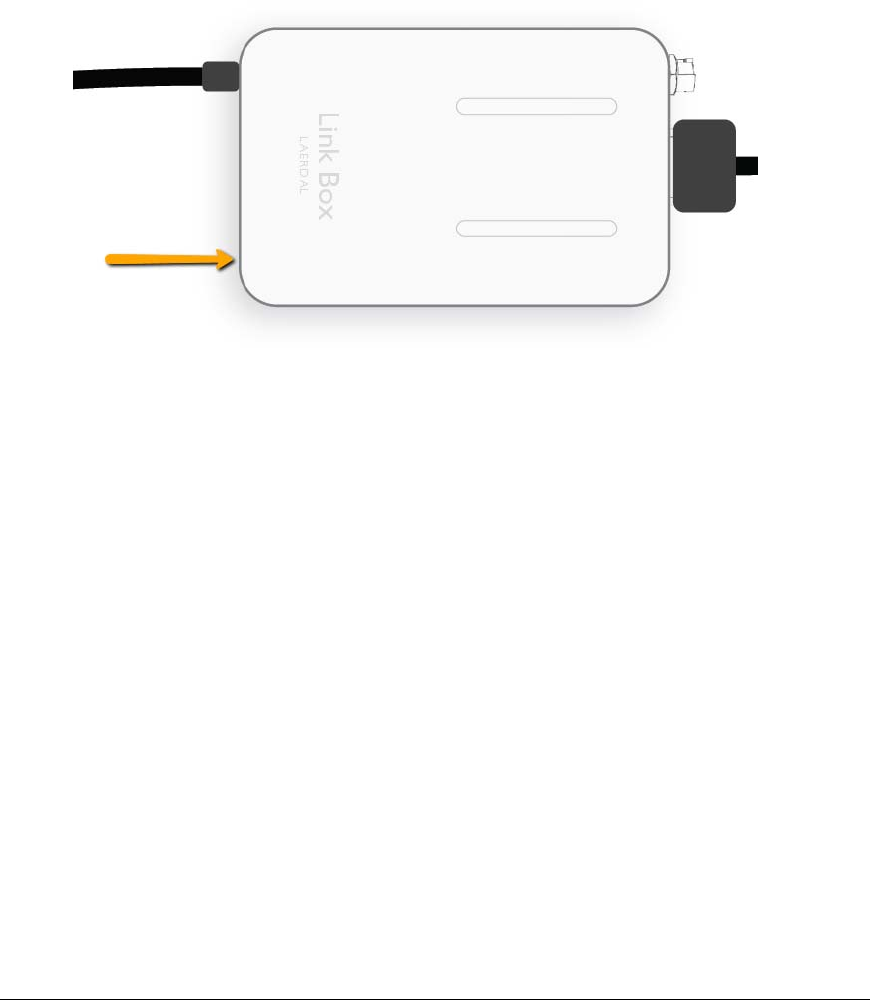
LAERDAL MEDICAL AS Link Box – Quick-Setup-Guide 6 / 7
Power the Link Box
To mains using AC/DC adapter
The Link Box must be powered from the mains using the supplied AC/DC adaptor.
Connect Link Box with other accessories as needed
CPRmeter
USB accessories
Audio input – line in
Audio output – line out
START-UP
1. Make sure the simulator cable, a power source (and the blood pressure tube if desired)
are connected to the Link Box
2. Press the ON/OFF button on the Link Box for at least half a second, turn the Link Box on.
3. A blinking green light will appear on the Link Box while starting up. The light turns to
steady green when Link Box has started. When the WiFi is ready, the WiFi LED lights
steady blue.
4. The Link Box is now ready to be controlled by e.g. the SimPad.
GOOD LUCK SIMULATING!
SHUT-DOWN
Turn of the Link Box by pressing the ON/OFF button for at least 0,5 seconds. The LED will
blink in green for about 10-20 seconds until it has shut-down properly.
The Link Box will turn itself of it there has been no communication activity for a period of
time.
To force the Link Box to turn off, press and hold the ON/OFF button for 5 seconds.
UPDATES
The Link Box software may be updated through a USB memory stick.








