User's Manual
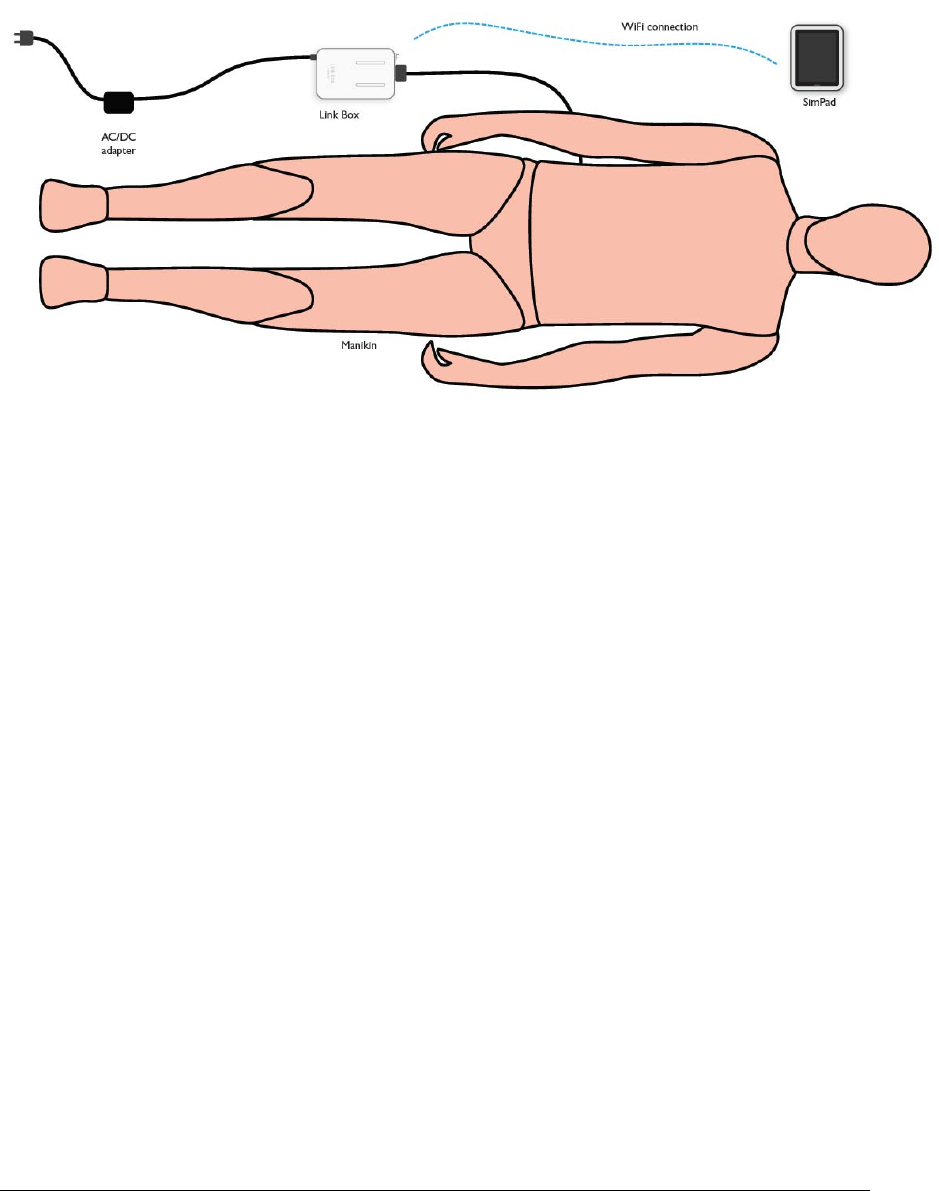
LAERDAL MEDICAL AS Link Box – Quick-Setup-Guide 3 / 7
DESCRIPTION AND SYSTEM SETUP
The Link Box is a vital signs simulation unit. Connected to an applicable medical training
simulator, like Nursing Anne or ALS Simulator, the Link Box provides different physiological
parameters to the simulator.
The Link Box replaces the existing Laerdal VitalSim Vital Signs Simulator.
The Link Box may be operated by the remote control SimPad.
With the system you are able to perform medical simulations, preparing yourselves for real-life
situations.
SAFETY INSTRUCTIONS
For your protection please, read these safety instructions completely before you connect the
equipment to the power source. Carefully observe all warnings, precautions and instructions both
on the apparatus and in these operating instructions. Retain this manual for future reference.
User Environment
Protection against dust and moisture according to IP 22. Do not use this product at altitudes
higher than 3000m asl. Do not use the product in ambient temperatures above 35 °C (95°F) and
below 0°C (32°F).Relative humidity (RH) must be between 10% to 90%.
Water and Moisture
Do not operate the apparatus under or near water—for example near a bathtub, kitchen sink, or
laundry tub, in a wet basement, near a swimming pool or in other areas with high humidity.
Never install jacks for communication cables in wet locations.
Do not operate the product with wet hands.
Cleaning
Unplug the apparatus from communication lines, mains power outlet or any power source before
cleaning or polishing. Do not use liquid cleaners or aerosol cleaners. Use a lint-free cloth lightly
moistened with water for cleaning the exterior of the apparatus.
Lightning
Never use this apparatus, or connect/disconnect communication cables or power cables during
lightning storms.
Dust
Do not operate the apparatus in areas with a high concentration of dust.








