Installation Instructions
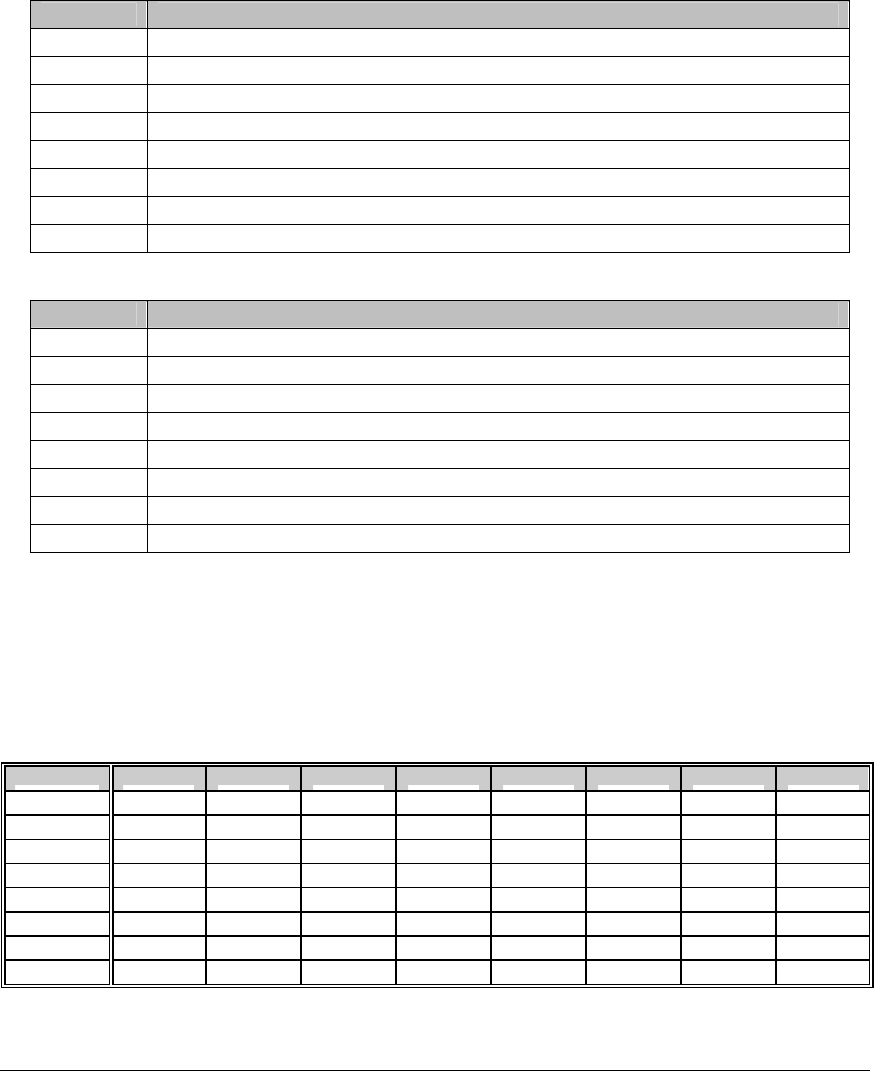
NX-584 Home Automation
9
Segment 3:
DATA SUPPORTED REQUEST / COMMAND
1
Program Data Request
2
Program Data Command
3
User Information Request with PIN
4
User Information Request without PIN
5
Set User Code Command with PIN
6
Set User Code Command without PIN
7
Set User Authorization Command with PIN
8
Set User Authorization Command without PIN
Segment 4:
DATA SUPPORTED REQUEST / COMMAND
1
Reserved
2
Reserved
3
Store Communication Event Command
4
Set Clock / Calendar Command
5
Primary Keypad Function with PIN
6
Primary Keypad Function without PIN
7
Secondary Keypad Function
8
Zone Bypass Toggle
LOCATION 4 PROGRAMMING THE LCD KEYPAD ADDRESS
(1 segment) Certain commands in the NX-584 require it to know the location of at least 1 LCD
keypad (if one exists in the system). If your system has an LCD keypad it is recommended that it
be placed in partition 1 keypad 1. This will allow location 4 to be left at the factory default. If the
LCD keypad is selected as something other than partition 1/keypad 1, program the appropriate
address in location 4. Select the address from the following chart.
KEYPAD
PART 1
PART 2
PART 3
PART 4
PART 5
PART
6
PART 7
PART 8
1 192 193 194 195 196 197 198 199
2 200 201 202 203 204 205 206 207
3 208 209 210 211 212 213 214 215
4 216 217 218 219 220 221 222 223
5 224 225 226 227 228 229 230 231
6 232 233 234 235 236 237 238 239
7 240 241 242 243 244 245 246 247
8 248 249 250 251 252 253 254 255










