Installation Instructions
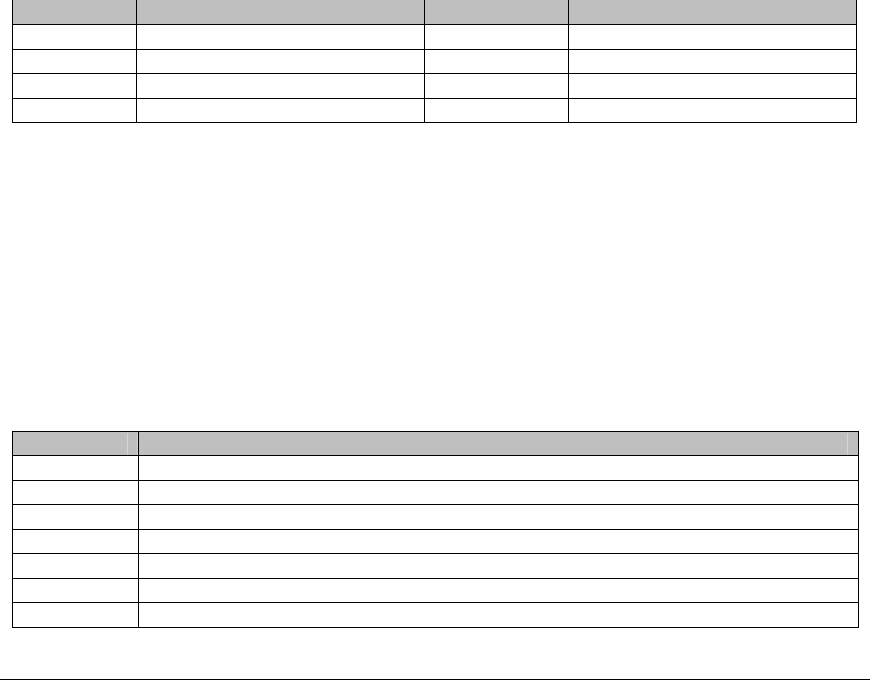
NX-584 Home Automation
7
IX. PROGRAMMING LOCATIONS
LOCATION 0 PROGRAMMING THE OPTION FLAGS
(1 segment of feature selection data) The NX-584 protocol can operate in one of two possible modes
- binary or ASCII. Consult the home automation application information to determine the proper mode
for your application and program it in Location 0.
Option 1 LED 0ff = Binary LED On = ASCII
Options 2 - 8
Reserved
LOCATION 1 BAUD RATE TABLE
(1 segment of numerical data) The NX-584 can operate on a number of different baud rates. Consult
the home automation application information to determine the best baud rate for your application and
program it in Location 1.
DATA BAUD RATE DATA BAUD RATE
0 600 Baud 4 9600 Baud (9.6K)
1 1200 Baud (1.2K) 5 19200 Baud (19.2K)
2 2400 Baud (2.4K) 6 38400 Baud (38.4K)
3 4800 Baud (4.8K) 7 76800 Baud (76.8K)
LOCATION 2 ENABLING THE TRANSITIONS
(2 segments of feature selection data) The NX-584 can be programmed to automatically send
information to the home automation system whenever there has been a change in this information.
This is referred to as ‘transition-based broadcasting’. Which information packets use ‘transition-based
broadcasting’ is dependent upon the application and the capabilities of the home automation system.
Location 2 is used to enable and disable the appropriate transition based broadcasts. Consult the
home automation application information and enable the appropriate transition-based broadcasts in
Location 2.
Segment 1:
DATA ENABLES TRANSITION
1
Reserved
2
Interface Configuration at power-up / end of download / program mode
3-4
Reserved
5
Zone Status Message
6
Zones Snapshot Message
7
Partition Status Message
8
Partitions Snapshot Message










