Installation Instructions
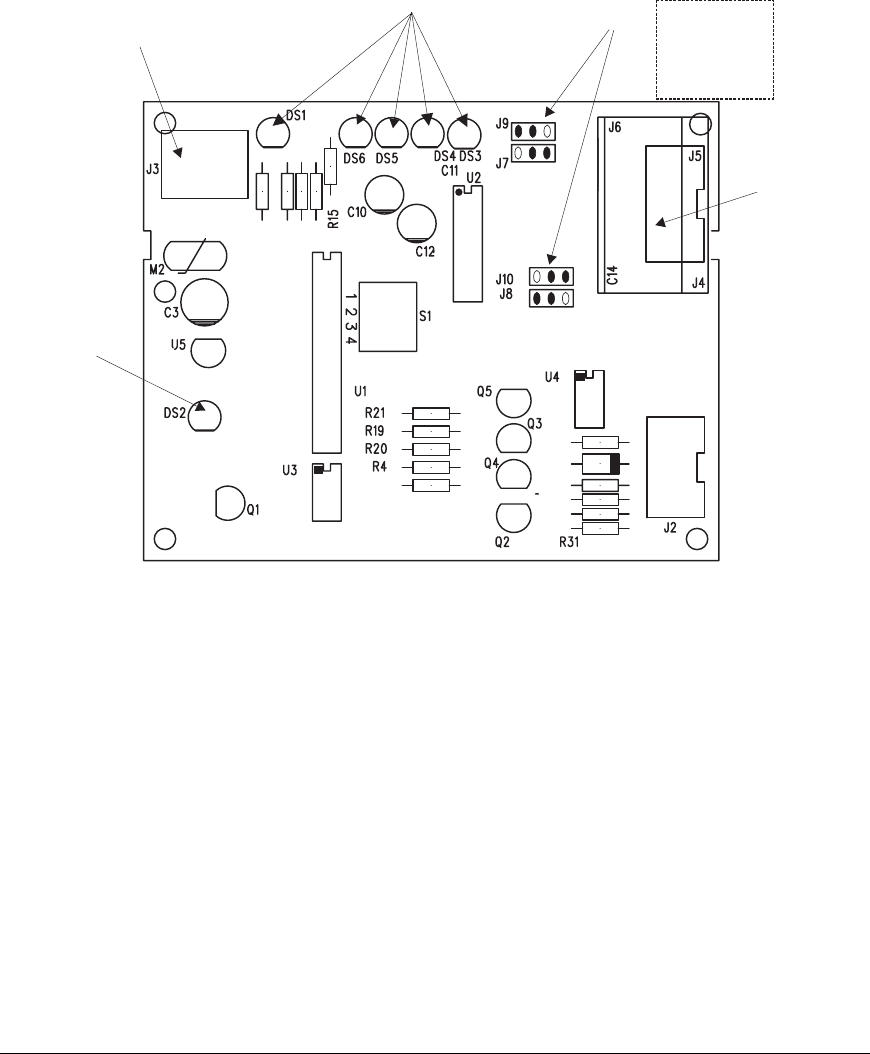
NX-584 Home Automation
4
IV. WIRING DIAGRAM
V.
ENROLLING THE MODULE
The NetworX control panels have the ability to automatically find and store in memory the presence
of all keypads, zone expanders, wireless receivers, output modules, and any other device on the
keypad buss. This allows these devices to be supervised by the control panel. To enroll the devices,
enter the Program Mode using the procedure outlined in the control panel Installation Manual. When
the Program Mode is exited, the NX-8 control will automatically enroll the devices. The enrolling
process takes about 12 seconds, during which time the AService@ LED will illuminate. User codes will
not be accepted during the enrolling process. Once a module is enrolled, if it is not detected by the
control, the AService@ LED will illuminate.
DATA
COM
POS
LEDS
LED
for circuit
operation
only
CONNECT TO
NX-8 TERMINALS
ATTACH THE HOST
TO THIS CONNECTOR
Jumpers
“A” Pos / “B” Pos
J9 =8 /7*
J7 =8*/7
J10=2*/3
J8 =2 /3*
* Default Position
“B”
“A”
“B”
“A”










