Installation and Operation Manual Audio/Video Matrix Switch SM-nXm-C5AV-LCD
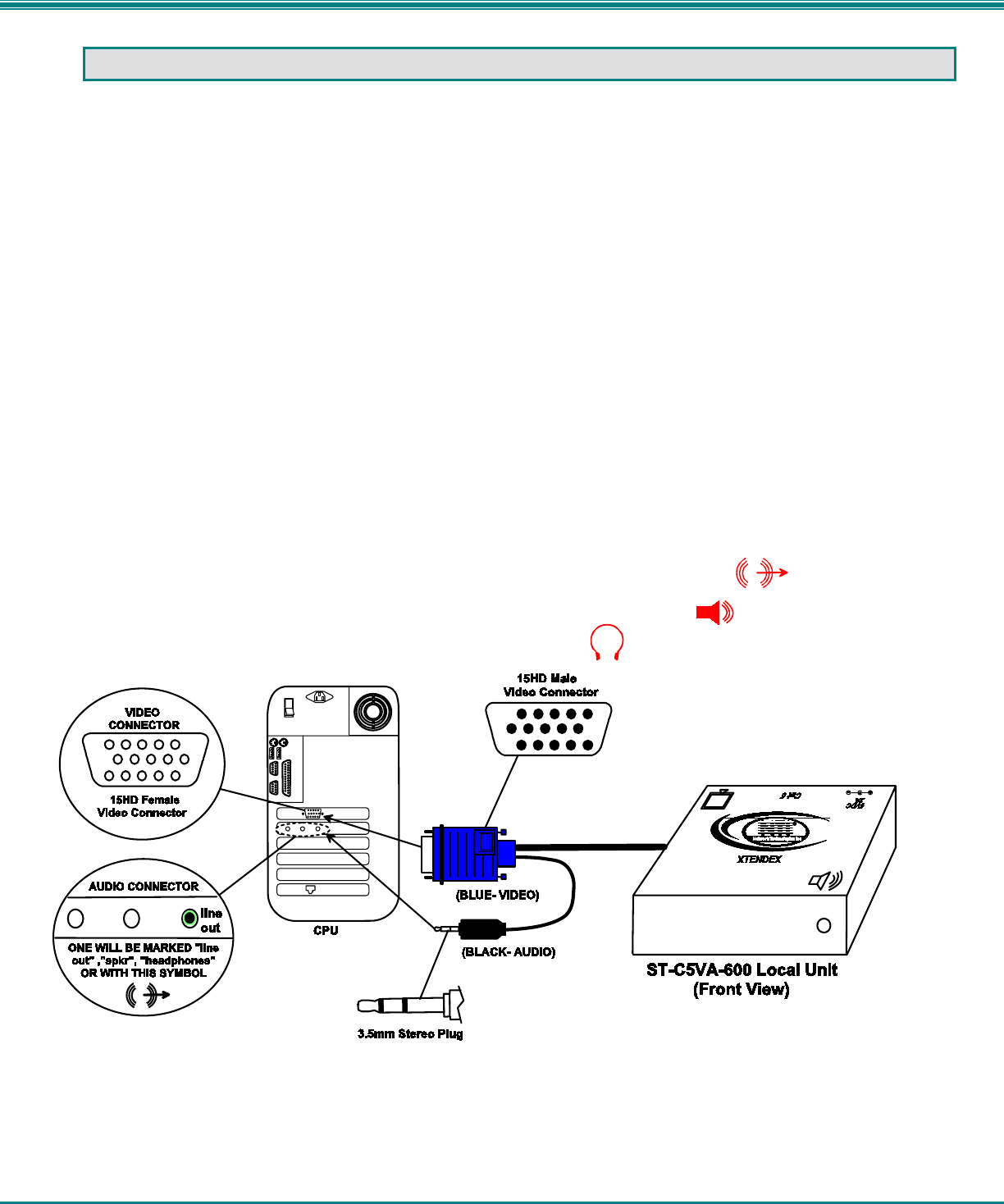
NTI VEEMUX AUDIO/VIDEO MATRIX SWITCH VIA CAT5
4
XTENDEX INSTALLATION
Audio Compatibility
• The audio input of the ST-C5VA-600 Audio/Video Extender is compatible with the following standard CPU audio outputs:
• Line out - typically lime green in color
• Speaker out- typically orange in color
• Headphone out- typically located on the CD-ROM (audio extension cable would be needed)
• The audio output of the ST-C5VA-600 Audio/Video Extender is compatible with self-powered stereo speakers.
The Local Unit
1. Plug the cables of the Local Unit into the back of the CPU. (See Fig. 1.)
a) Connect the blue 15HD cable end to the VGA port on the back of the CPU.
b) Connect the black 3.5mm stereo plug into the "line out", "spkr", or "headphones" jack on the
back of the CPU or other audio/video source (i.e. VCR, DVD player, etc.).
Notes:
If all 3 jacks are available, use the jack marked "line out".
The "line out" jack is typically lime green and may be marked with this symbol
The "spkr" jack is typically orange, and may be marked with this symbol
The "headphones" jack may be marked with this symbol
Figure 1- Connect the Local Unit to the CPU
(XTENDEX not included)










