Installation and Operation Manual Audio/Video Matrix Switch SM-nXm-C5AV-LCD
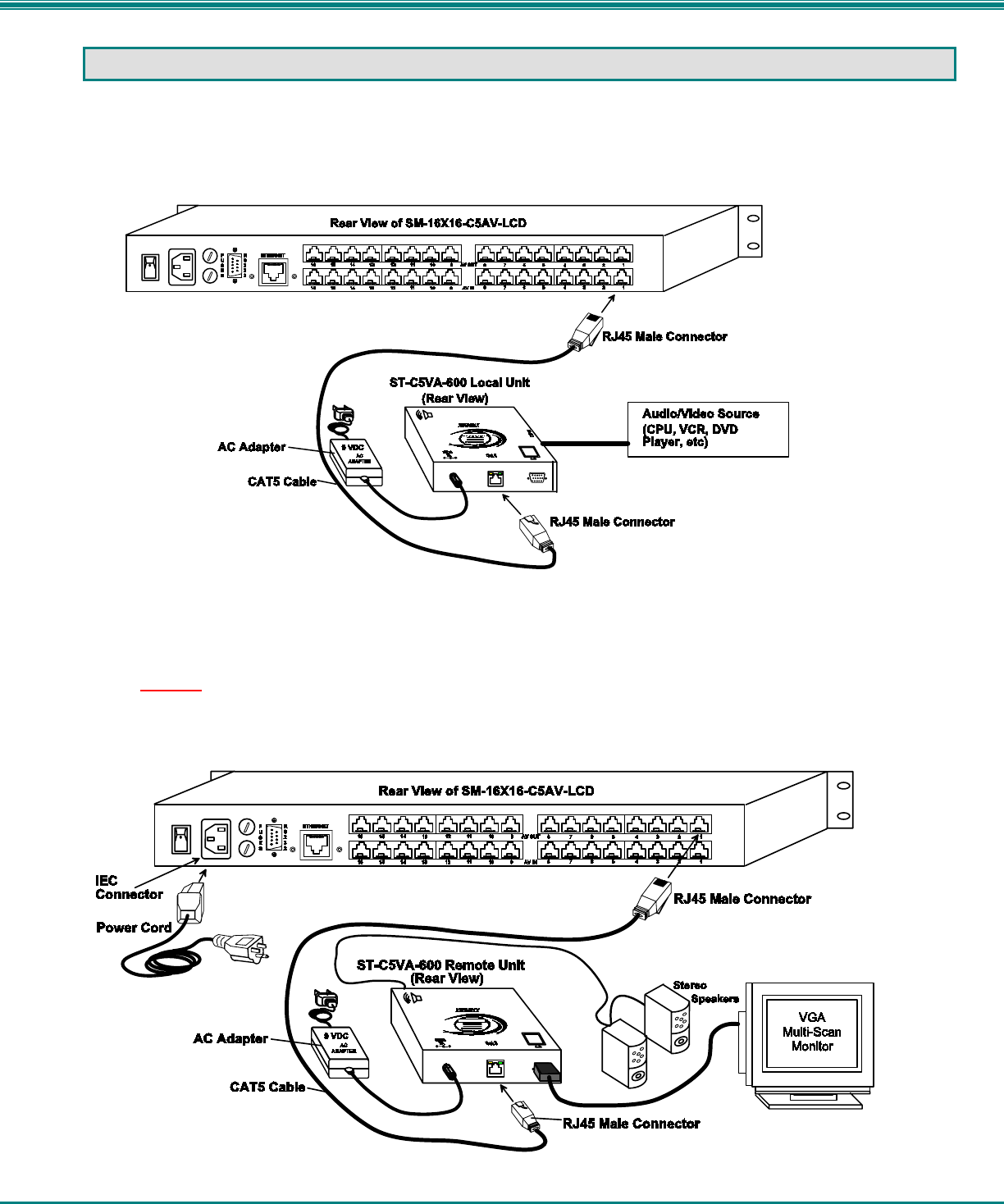
NTI VEEMUX AUDIO/VIDEO MATRIX SWITCH VIA CAT5
8
VEEMUX INSTALLATION
1. Connect an ST-C5VA-600 Local Unit to an audio/video source as described on pages 4-5.
2. Connect a CAT5 cable (wired as specified on page 26) between the ST-C5VA-600 Local Unit and VEEMUX connector
"AV IN 1".
Figure 5- Attach ST-C5VA-600 Local Unit to VEEMUX
3. Connect a CAT5 cable (wired as specified on page 26) between an ST-C5VA-600 Remote Unit and VEEMUX connector
"AV OUT 1".
Note: Shielded CAT 5,5e, or 6 cable must be used to connect to LOCAL and REMOTE units in order to meet CE emission
requirements.
4. Connect a monitor and stereo speakers to the ST-C5VA-600 Remote Unit as described on page 6.
5. Connect the powercord as shown in Fig. 6.
Figure 6- Attach ST-C5VA-600 Remote Unit to VEEMUX










