User's Manual
Table Of Contents
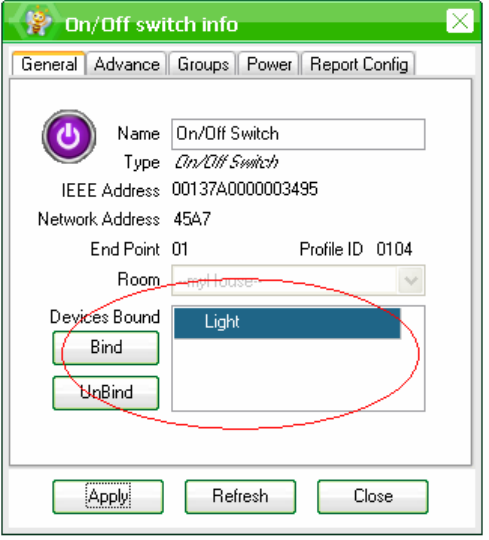
View Paired Devices
Move your mouse to the circle on top of ZB11C icon, then right click your mouse should
display menu and select Properties.
A device information dialog screen appears, similar to the one bellow.
In this figure for example, the paired light device is listed in the Devices Bound list.
If you have doubt that the list is incorrect, please wake up the ZB11C device again, and
then click on Refresh button. This should update the pairing information. Otherwise make
sure that ZB11C is controlling the paired device.










