User's Manual
Table Of Contents
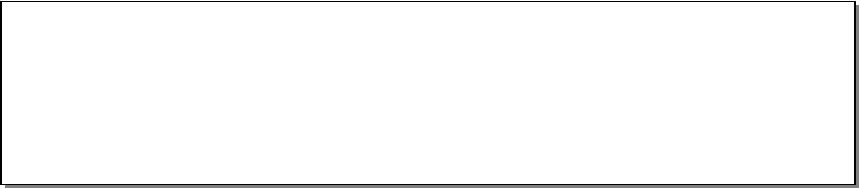
then the sensor device is forced to report it at specified minimum time. If the
difference is less than then the sensor device will wait until the time reaches to the
specified maximum time.
The minimum time interval is just how fast the device responds to temperature.
ZB11C doesn’t support UV and humidity feature.
Make sure to check Auto to enable the feature configured or to uncheck it to disable.
Then click Set to send the configured information to the ZB11C device. Please refer to
Notice bellow.
Notice: Recall that the ZB11C is an end-device which goes to sleep between the
reporting time intervals. The only way to write the configured information to the device is
when ZB01 is awake. (To wake up the device please refer to the Over coming sleeping
device section of this user manual). During wake-up time, click on Set or Refresh or
Apply as required.










