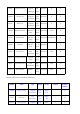User's Manual
Table Of Contents
5
command from Z970A. For example, after binds with Z809B successfully, press control
button of the bind device Z809B will receive command and act correspondingly (including
normal bind and group bind).
A. On/Off control (0x0006)
(1) Short press Button 1 (network indicator flash once for 0.5s)→ send the turn-on command.
(2) Short press Button 2 (network indicator flash once for 0.5s)→ send the turn-off command.
B. Level/Dimming Control (0x0008)
(1) Press and hold Button 1 over 1 second (network indicator flashes once for 0.5s)
→ send Step With On command→dimming up.
(2) Press and hold Button 2 over 2 second (network indicator flashes once for 0.5s)
→ send the Step With Off command→dimming down.
(3) Release Button → send the stop command (network indicator flashes once for 0.5s)
→dimming stops.
5-3. Sleeping Mode
is designed to go into sleeping mode for power-saving in some situations:
(1) While the device is in the network → the sleeping period is 5 minutes; it will wake up every 5 minutes to
keep online.
(2) When it doesn’t find a network to join → will go to sleeping mode. It will wake up every 15
minutes to search a network to join.
(3) Once was joined to a network and by any chance the network is no longer existed or the device is
out of the network → will wake up every 15 minutes to find the network it joined before and flash
magenta once (on 500ms, off 500ms).
Status (3) would consume up to 30 times power spending compared to (1) & (2). To prevent this
unwanted power consumption, we recommend that users remove the batteries to power off the device.
5-4. Turn On
For power saving, is designed to get into sleeping mode when there is no activity for 2 minutes.
To manually turn on , press the Reset Key once.
When is first time used or after resetting → it will try to join the network.
When is in a ZigBee network → it will send out the device data, like IEEE address/Network
address, and will be activated for 2 minutes.
When was in a ZigBee network, but by any change it is offline → it will start to rejoin the
ZigBee network.
BLZ-US-01
BLZ-US-01
BLZ-US-01
BLZ-US-01
BLZ-US-01
BLZ-US-01
BLZ-US-01
BLZ-US-01
BLZ-US-01
BLZ-US-01
BLZ-US-01
BLZ-US-01