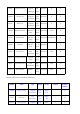User's Manual
Table Of Contents
4
3. Specification
Fully IEEE 802.15.4 compliant
Utilizes 2.4GHz ISM band; up to 16 channels
Power supply: 2 x AAA batteries
Up to 70 meters wireless transmission range in non-obstacle space
Easy installation and configuration
Operation temperature: -10 ℃~ 50 ℃
4. Installation
This device is NOT truly waterproof/ resistant and is for indoor use.
5. Setting up
5-1. Join the ZigBee Network
After is powered on or turned on, it will search for an existing ZigBee network and send a request to
join the network automatically. While is under the coverage from a coordinator or a router whose
permit-join feature is enabled, will be permitted to join the network.
(1) Enable the permit-join function (valid for 60 seconds) of a coordinator or a router (please refer to the user
manual of the coordinator or the router to enable the permit-join feature).
(2) Power on or turn on . It will start to search and join the network.
(3) will search the network every 3 seconds and attempts the searching for 60 times. Each searching
will go with a magenta flash.
(4) After 60 attempts, will go into the sleeping mode. Please try step1~2 to start
the searching again.
(5) The indicator will flash cyan for 5 minutes after it is joined successfully.
(6) If the magenta flash stops and network indicator had no responds, it shows join fails. Please repeat (1)-(3).
5-2. Control
can bind with on/off device and dimming device. Bind device can accept on/off or dimming
BLZ-US-01
BLZ-US-01
BLZ-US-01
BLZ-US-01
BLZ-US-01
BLZ-US-01
BLZ-US-01
BLZ-US-01