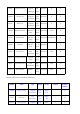User's Manual
Table Of Contents
9
7. Netvox App control
1. Add device to Netvox system, the added device list will show up in device management as below,
2、Click “Setting” into device interface as below:
Click “Pairing configuration” into binding interface. Click “Pair Devices ” (ex. LED dimmable light). Click
“bind” on the right-top.(Note: before binding, users need to turn on ED for fear that ED is in sleeping mode which
may cause binding fails.) When the binding is completed, App interface will show as below: