User guide
Table Of Contents
- Table of Contents
- What is Netvibes?
- Startpage
- Dashboard
- Topbar
- Add Content
- Private / Public Dashboard
- Manage Dashboards
- Widgets View
- Reader View
- Contacts
- Activities
- Settings
- Themes
- Keyboard Shortcuts
- Dashboard Title
- Tab
- Widgets
- Podcast Player
- Share
- Netvibes Premium Dashboard
- NPD Overview
- Dashboards
- Clients
- Groups
- Users
- Access Lists
- Reports
- Members
- Clone
- Yellow Bar
- Iframe
- Push Publishing
- Custom Category
- NPD Tweaks
- Tab Locking
- Single Sign-On (SSO)
- Cookies
- Restrict Access
- Guest Pass
- Custom DNS
- Custom API Keys
- Custom templates
- Mobile Devices
- Sponsored Placements
- Ecosystem
- Mobile
- Translators
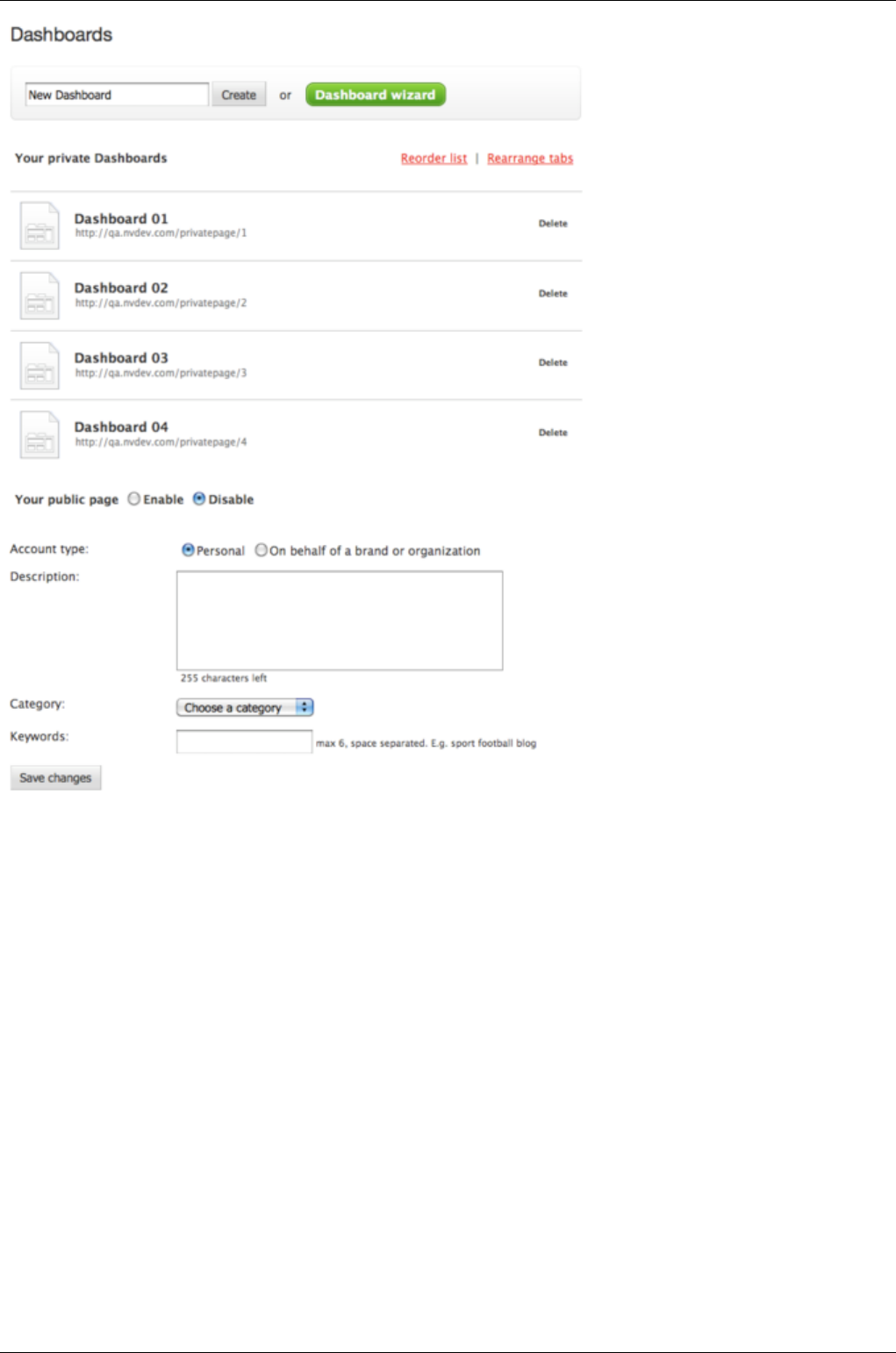
Netvibes Documentation
This page allows you to manage your Dashboard(s).
At the top of the screen, you can create a new one either from scratch or with our dashboard wizard.
Reorder list: allows you to change the order of your dashboards.
●
Rearrange tabs: allows you to rearrange the tabs inside your dashboards. If you wish to copy a
●
tab (instead of moving it), hold down the ALT key while dragging & dropping.
If you wish to delete a specific Dashboard, simply click on the Delete button on the right.
On this page, you can also enable or disable your public page, choose your account type (between
personal or on behalf of a brand or organization), fill in a short description, pick a category
that suits your page and enter up to six keywords.
Backup feeds
11










