User guide
Table Of Contents
- Table of Contents
- What is Netvibes?
- Startpage
- Dashboard
- Topbar
- Add Content
- Private / Public Dashboard
- Manage Dashboards
- Widgets View
- Reader View
- Contacts
- Activities
- Settings
- Themes
- Keyboard Shortcuts
- Dashboard Title
- Tab
- Widgets
- Podcast Player
- Share
- Netvibes Premium Dashboard
- NPD Overview
- Dashboards
- Clients
- Groups
- Users
- Access Lists
- Reports
- Members
- Clone
- Yellow Bar
- Iframe
- Push Publishing
- Custom Category
- NPD Tweaks
- Tab Locking
- Single Sign-On (SSO)
- Cookies
- Restrict Access
- Guest Pass
- Custom DNS
- Custom API Keys
- Custom templates
- Mobile Devices
- Sponsored Placements
- Ecosystem
- Mobile
- Translators
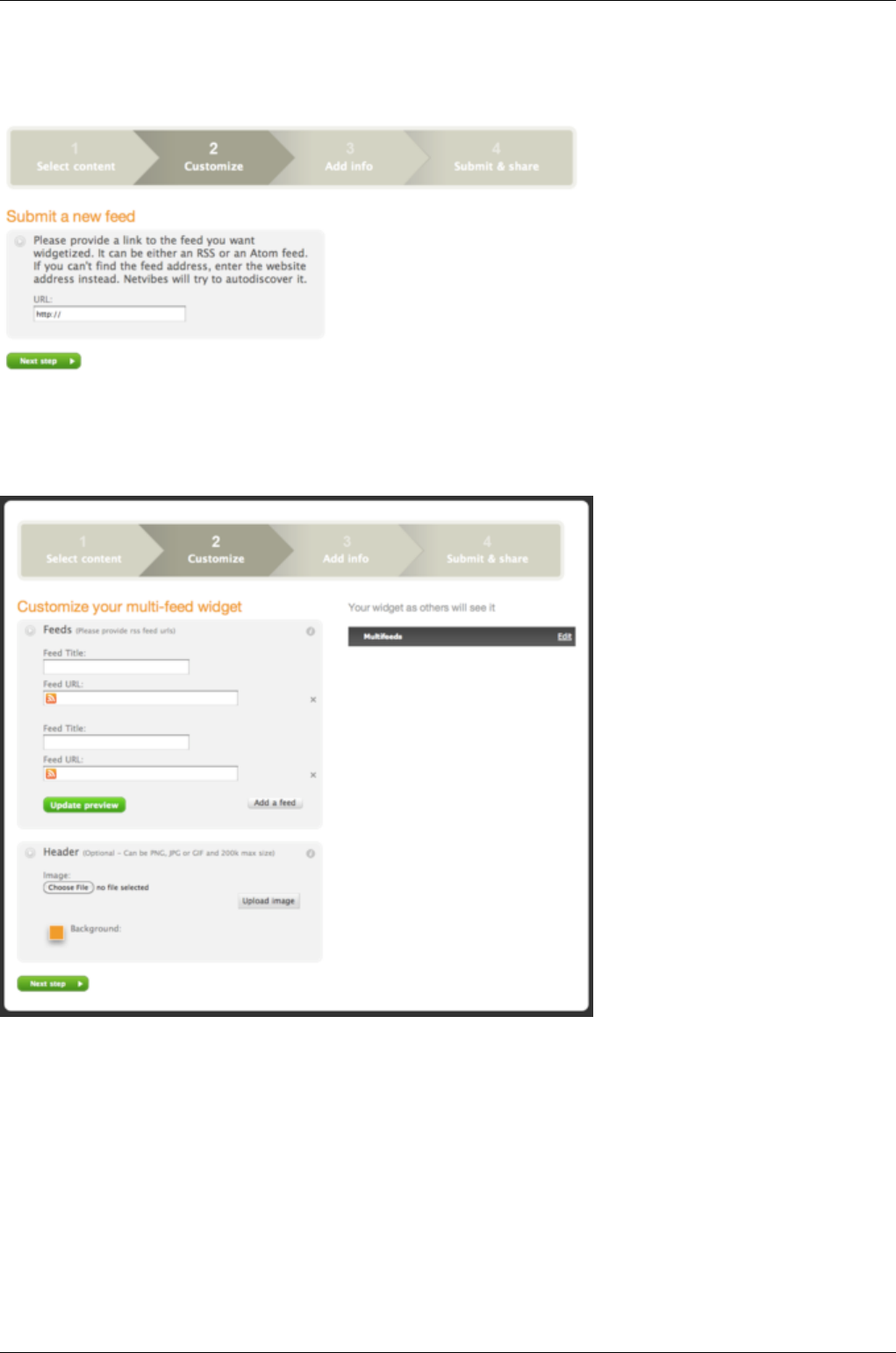
Netvibes Documentation
Then you need to add the source content.
2A. For a Blog/news Widget, the customize screen will look like this:
Simply provide a link to the RSS feed you would like to use and move on to step #3.
2B. For a Multifeed Widget, the customize screen will look like this:
Simply provide links to as many RSS feeds you would like to use (use the Add a feed button if you
need more than two). You can optionally choose a picture for the widget's header as well as a
background color. When you're satisfied with your feeds selection, move on to step #3.
Step #3: Add info
100










