User's Manual
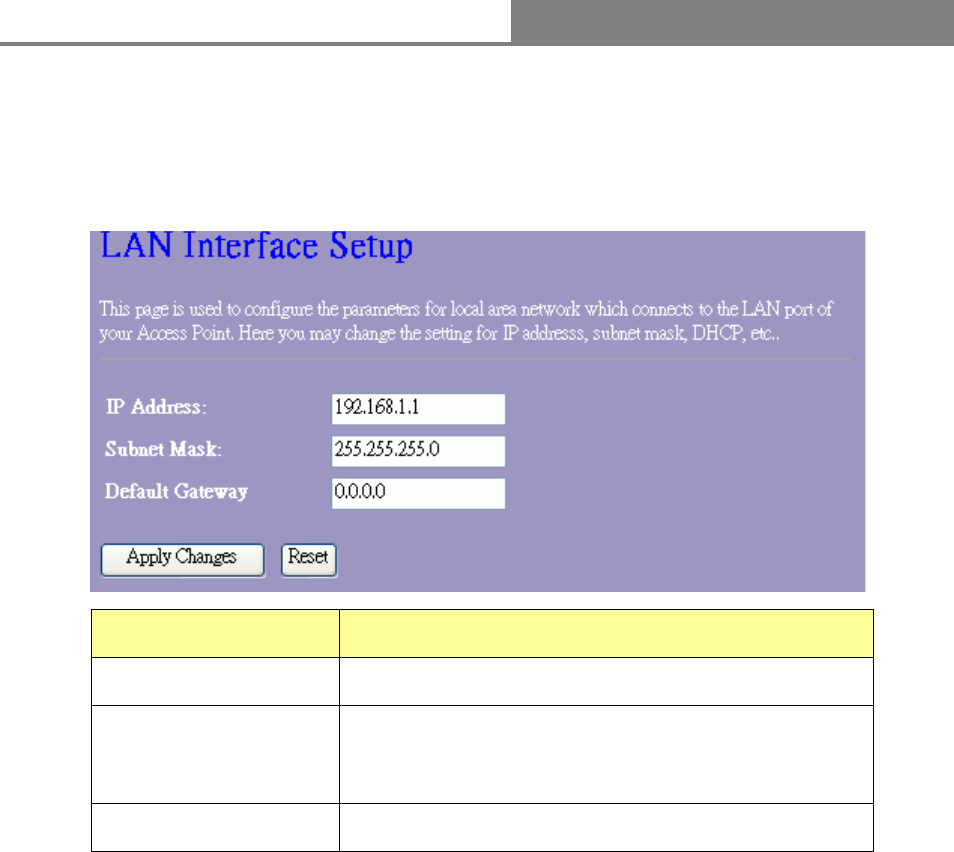
Wireless 11n Access Point
24
3.4 TCP/IP Setting
To set up the configuration of LAN interface, private IP of your AP LAN port and subnet mask for
your LAN segment.
Items Information
IP Address
The IP of your AP LAN port (default 192.168.0.51).
Subnet Mask
Subnet Mask of you LAN (default 255.255.255.0).
All devices on the network must have the same
subnet mask to communicate on the network.
Default Gateway
Enter the IP Address of the AP in your network.
Please click on the Apply Changes button or the Reset button
at the bottom to save/reset the configurations.










