User's Manual
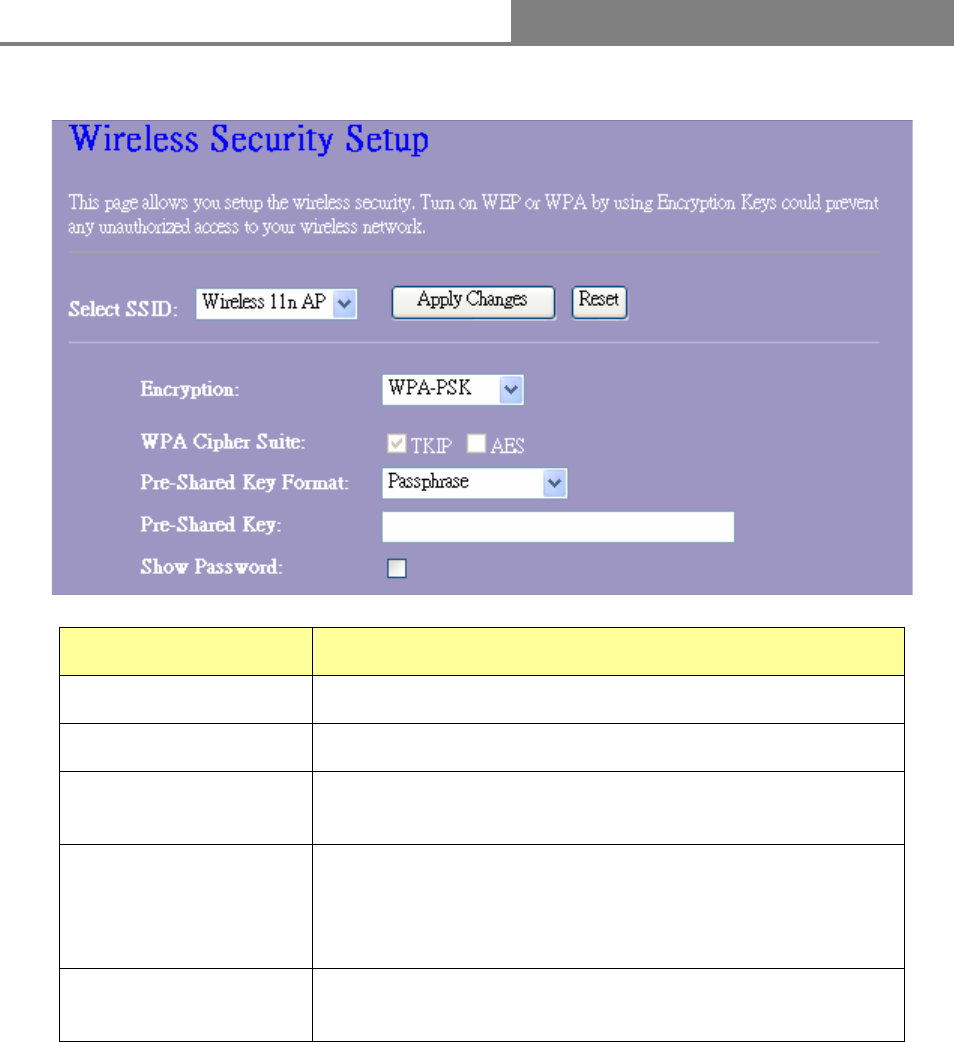
Wireless 11n Access Point
20
2. Security Mode – WPA / WPA 2
Items Information
Encryption
Select a security encryption mode for this AP.
WPA Cipher Suite
Select the WPA Cipher Suite to be TKIP or AES.
Pre-Shared Key
Format
To decide the format, select Pass phrase or Hex in the
drop list.
Pre-Shared Key
Enter the Pre-shared Key according to the pre-shared
key format you select. This is the shared secret between
AP and STA. This field must be filled with character
longer than 8 and less than 64 lengths.
Show Password
Select it or not to configure whether to show the
password.










