User's Manual
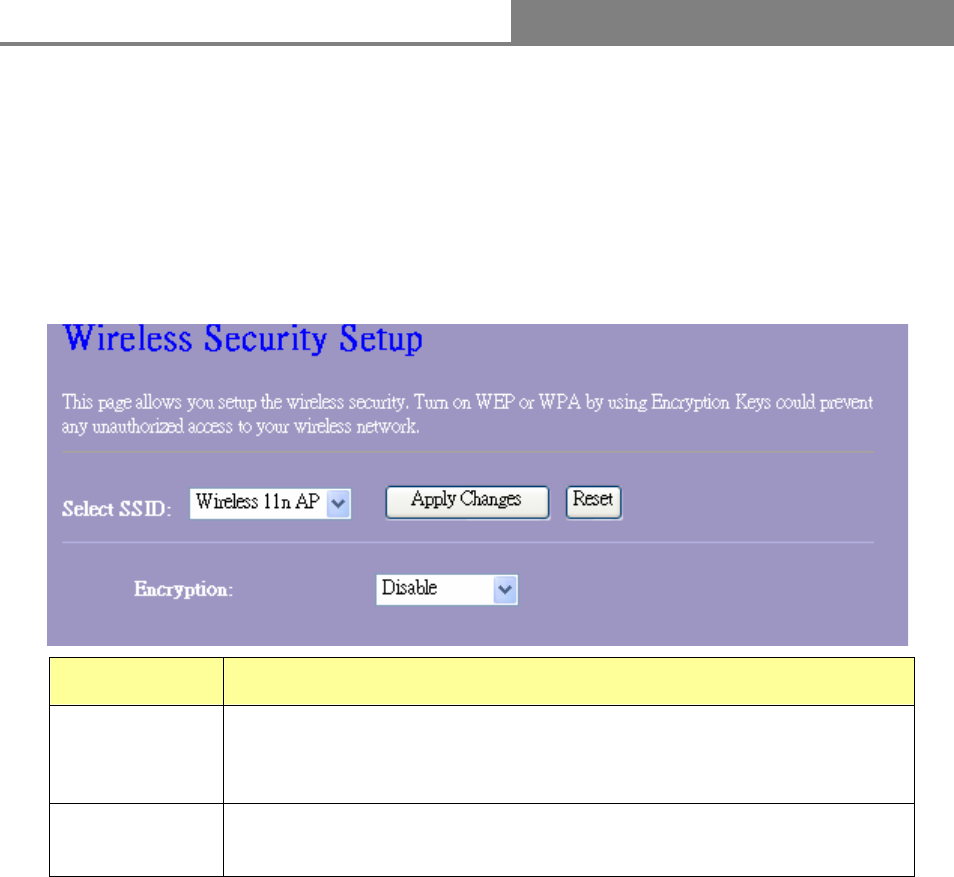
Wireless 11n Access Point
18
3.3.3 Security
The Security function protects your wireless network from invasion. When you connect it to your
PC at the first time, the default configuration is Disable. After you log in, you can modify it. We
provide WEP and WPA encryption to secure your wireless network. Please select Disable, WEP,
WPA, WPA2, and WPA-Mixed in the drop list. If you select none, any data will be transmitted
without encryption and any station can access the AP.
Items Information
Select SSID
Please choose a SSID you have set for this AP in the Wireless >
Basic Settings from the drop-down list. The SSID will be shown on
the wireless
network for recognizing.
Encryption
There are 5 modes for you to select: Disable, WEP, WPA, WPA2,
and WPA-Mixed. Please refer to the following description.










