User's Manual
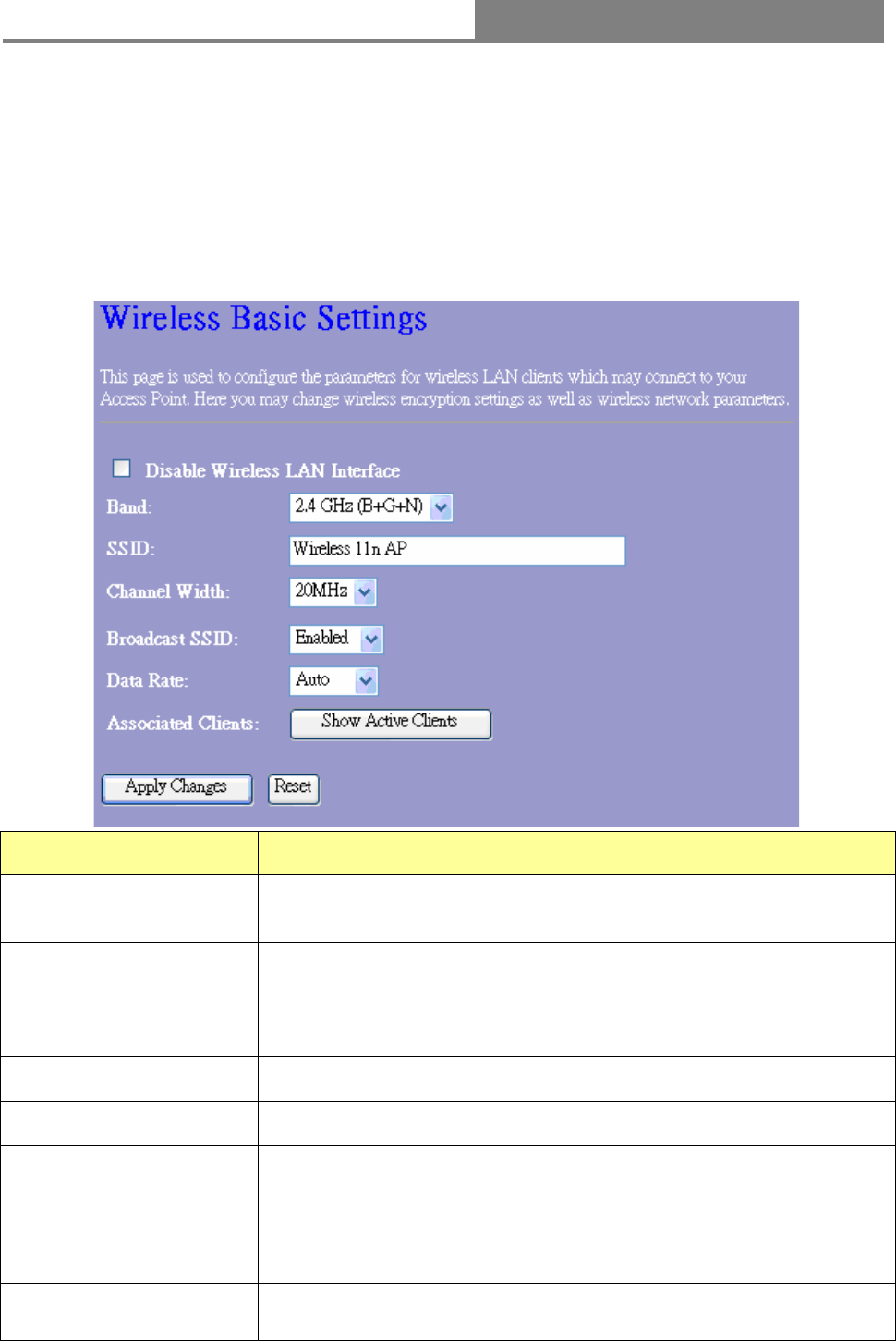
Wireless 11n Access Point
15
3.3 Wireless
3.3.1 Basic Settings
This page is used to configure the parameters for wireless LAN clients which may connect to your
Access Point. Here you may change wireless encryption settings as well as wireless network
parameters. You can set up the configuration of your Wireless basic settings and monitor the
Wireless Clients associate with your AP.
Items Information
Disable Wireless LAN
Interface
Mark the checkbox to disable interface of Wireless LAN
Band
To select a band for this device to match 802.11b, 802.11g,
802.11n, 802.11b/g, 802.11g/n or 802.11b/g/n. optional parameters:
2.4GHz(B),2.4GHz(G),2.4GHz(N),2.4GHz(B+G),2.4GHz(G+N),
2.4GHz(B+G+N)
SSID
Service set identifier (SSID) for the name of the wireless network.
Channel Width
Select to use 20MHz or 40MHz as the wireless channel frequency.
Broadcast SSID
If you enable "Broadcast SSID", every wireless station located
within the coverage of this wireless AP can discover this wireless
AP easily. If you are building a public wireless network, enabling
this feature is recommended. Disabling "Broadcast SSID" can
provide better security.
Data Rate
The transmit limitation of data packets of this wireless AP. The
wireless AP will use the highest possible selected transmission rate










