User's Manual Part 2
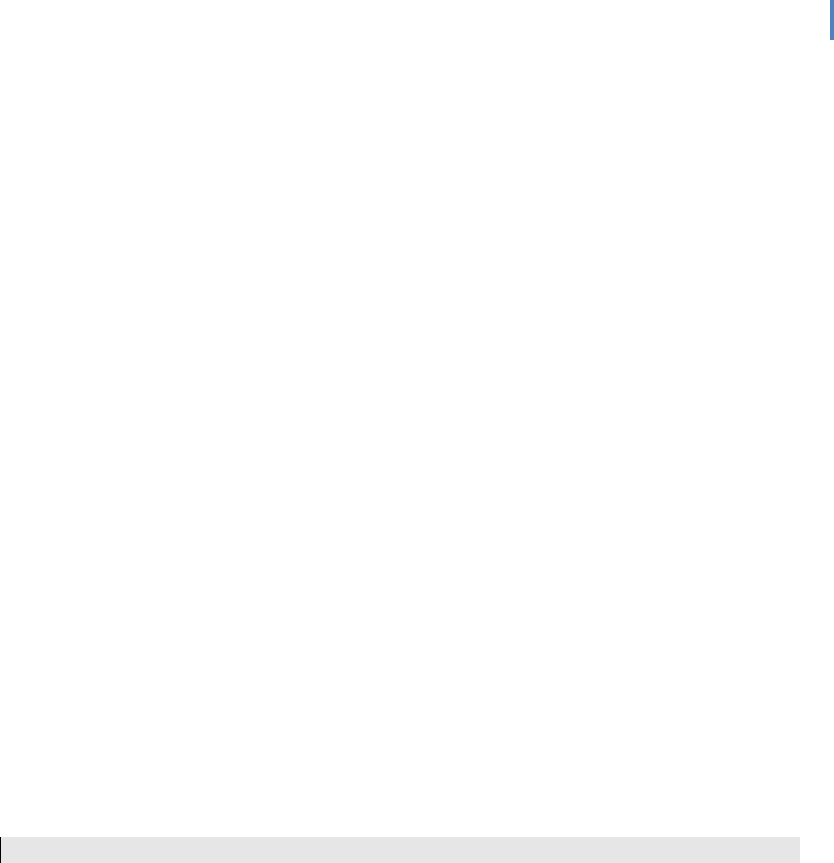
KOBOEREADERUSERGUIDE 13
(See “Using a secure network” for more information.)
That’s it! Once connected, your eReader will take you directly to the Kobo Store.
Usingasecurenetwo rk
Some wireless networks use security to control who can use the network, and to encrypt
information sent over the network. If you see a lock icon next to a network name on your Kobo
eReader, this means that the network is secured. You will need a password to use the network.
There are different types of security used by wireless networks. The Kobo eReader supports
WEP, WPA, and WPA2 Personal.
If you choose a secure network from your eReader’s list of K
NOWN NETWORKS or UNKNOWN
NETWORKS, you will see a password prompt. To use the secure network:
1. Enter the network password using the virtual keyboard.
2. Click J
OIN.
If you enter the password correctly and your eReader successfully connects to the network, it
will add the network to your K
NOWN NETWORKS list and automatically take you to the Kobo
Store.
If your eReader cannot connect to the network for some reason, it will return you to the password
prompt. Check that you entered your password correctly and try re-joining the network.
Addinganewnetwork
Some networks are hidden, and your eReader will not find them when it scans your area for new
networks. If you want to use a hidden network, you can manually add it to your eReader’s list of
KNOWN NETWORKS. To do this you will need to know:
• the network name
• the type of security it uses
• a password for the network
NOTE: You must be within range of the hidden network in order to join it.
ToconfigureanewnetworkonyoureReader
1. Press the S
HOP button.
2. Select W
IRELESS SETTINGS.
3. Navigate to the A
DD NETWORK button.
Your eReader will prompt you to enter information about the network.
4. Enter the network’s name, which is also called its SSID.
5. Choose the type of security used by the network.
The Kobo eReader can connect to networks that use WEP, WPA, or WPA2 Personal
security.
6. Enter a password for the network.
7. Click J
OIN NETWORK.
If your eReader successfully connects to the hidden network, it will add the network to










