User's Manual
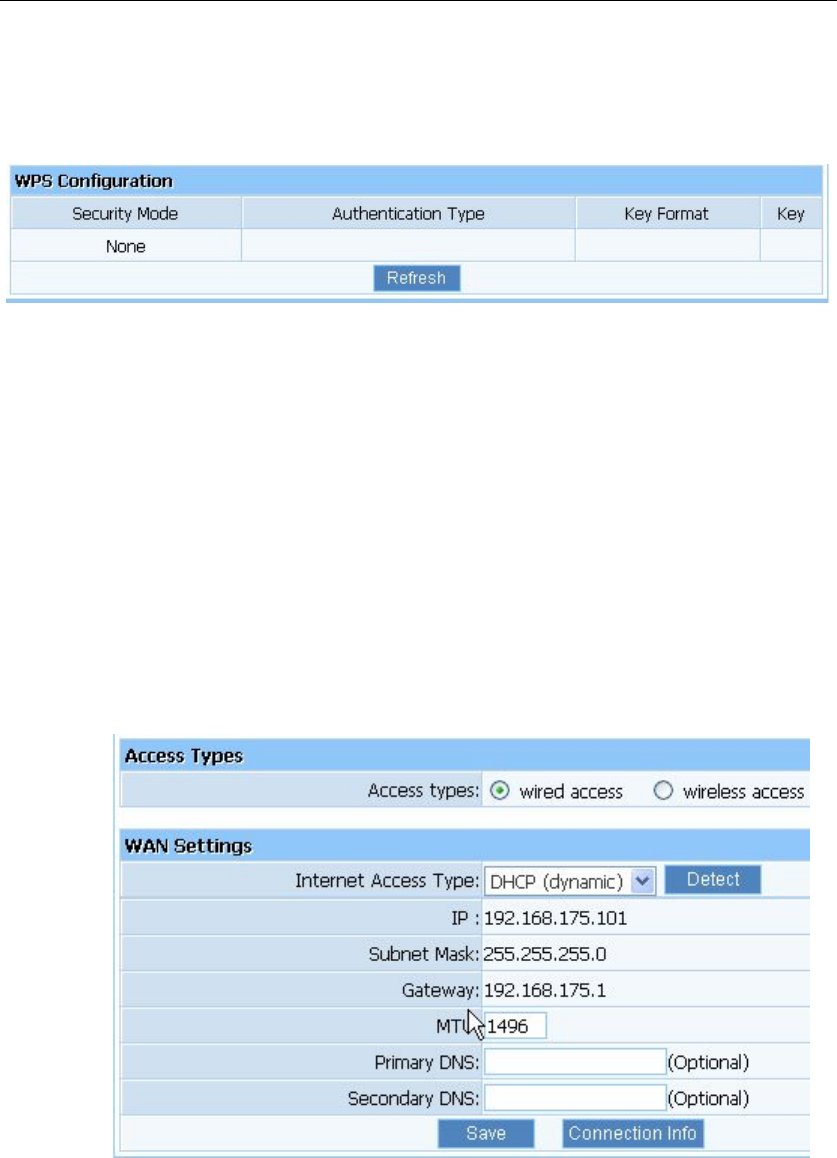
150Mbps/300Mbps Wireless-N AP / Repeater / Router client User Manual
36
4.3.3. WPS Configuration
Display the WPS configuration information.
Figure 4-17
4.4. Network
4.4.1. WAN
This item provides two access types for you to configure the WAN parameters. They are
wired access and wireless access.
4.4.1.1. Wired Access
Figure 4-18
Internet Access Type: Ask for your ISP to get the correct access type.
IP: The IP address you obtained after connect to the Internet, if you haven’t connected to
the Internet yet, this field is 0.0.0.0.
Subnet Mask: The Subnet mask you obtained after connect to the Internet, if you haven’t
connected to Internet yet, this field is 0.0.0.0.
Gateway: The IP address of Default gateway you obtained after connect to the Internet, if










