Owner's Manual
Table Of Contents
- XAV101 Powerline AV Ethernet Adapter User Guide
- Contents
- About This Manual
- Chapter 1 Installation and Basic Configuration
- Chapter 2 Using the XAV101 Configuration Utility
- Chapter 3 Troubleshooting
- Appendix A Technical Specifications
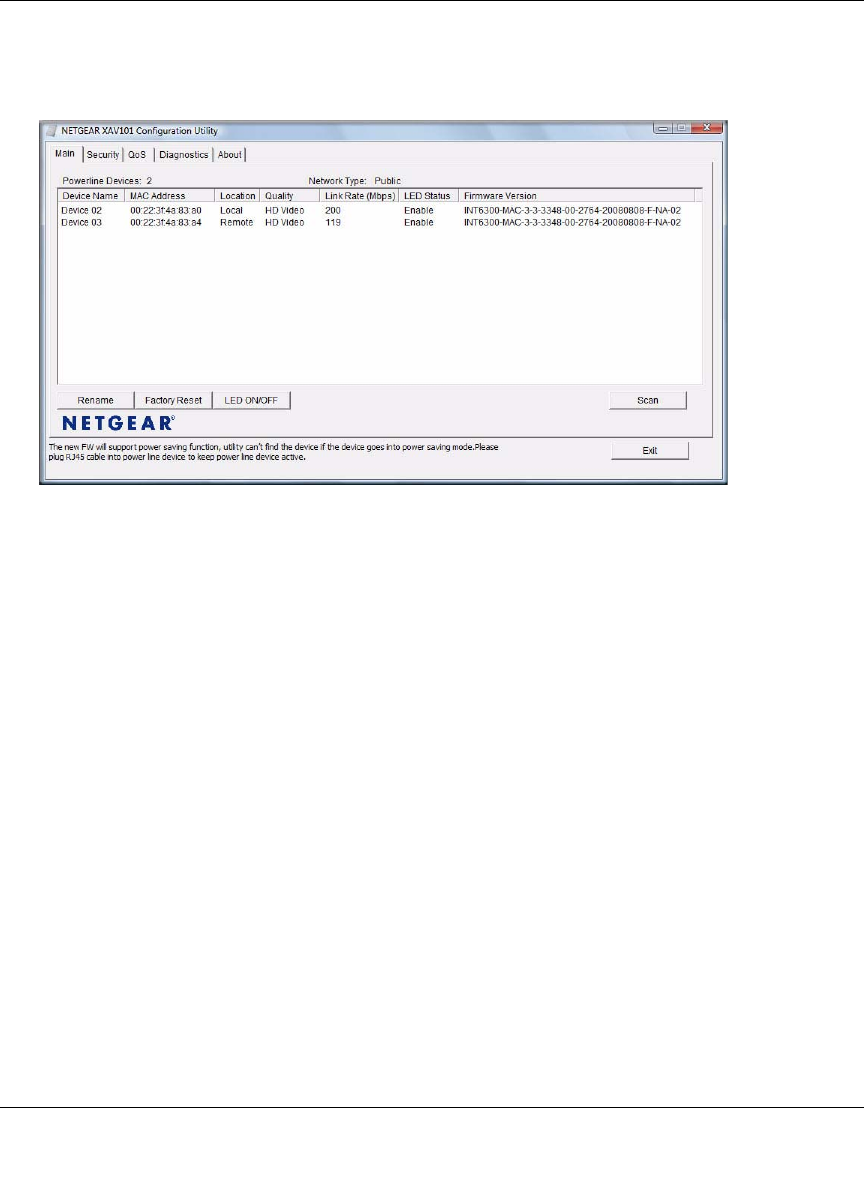
XAV101 Powerline AV Ethernet Adapter User Guide
Using the XAV101 Configuration Utility 2-7
v2.0, January 2009
To reset all the devices in your network to the factory defaults:
1. On the Main tab, click the device name for a remote Powerline device to highlight it.
2. Click Factory Reset, and a confirmation message displays.
3. Click OK to reset the device. A message indicates whether or not the operation succeeded.
4. After you have reset each device, check that the Main tab lists all devices in the network.
Figure 2-7










