Specifications
Table Of Contents
- CENTRIA
- Contents
- 1. Hardware Setup
- 2. Getting Started with NETGEAR genie
- 3. NETGEAR genie Basic Settings
- 4. NETGEAR genie Advanced Home
- 5. Storage
- 6. ReadySHARE Printer
- 7. Security
- 8. Administration
- 9. Advanced Settings
- 10. Troubleshooting
- A. Supplemental Information
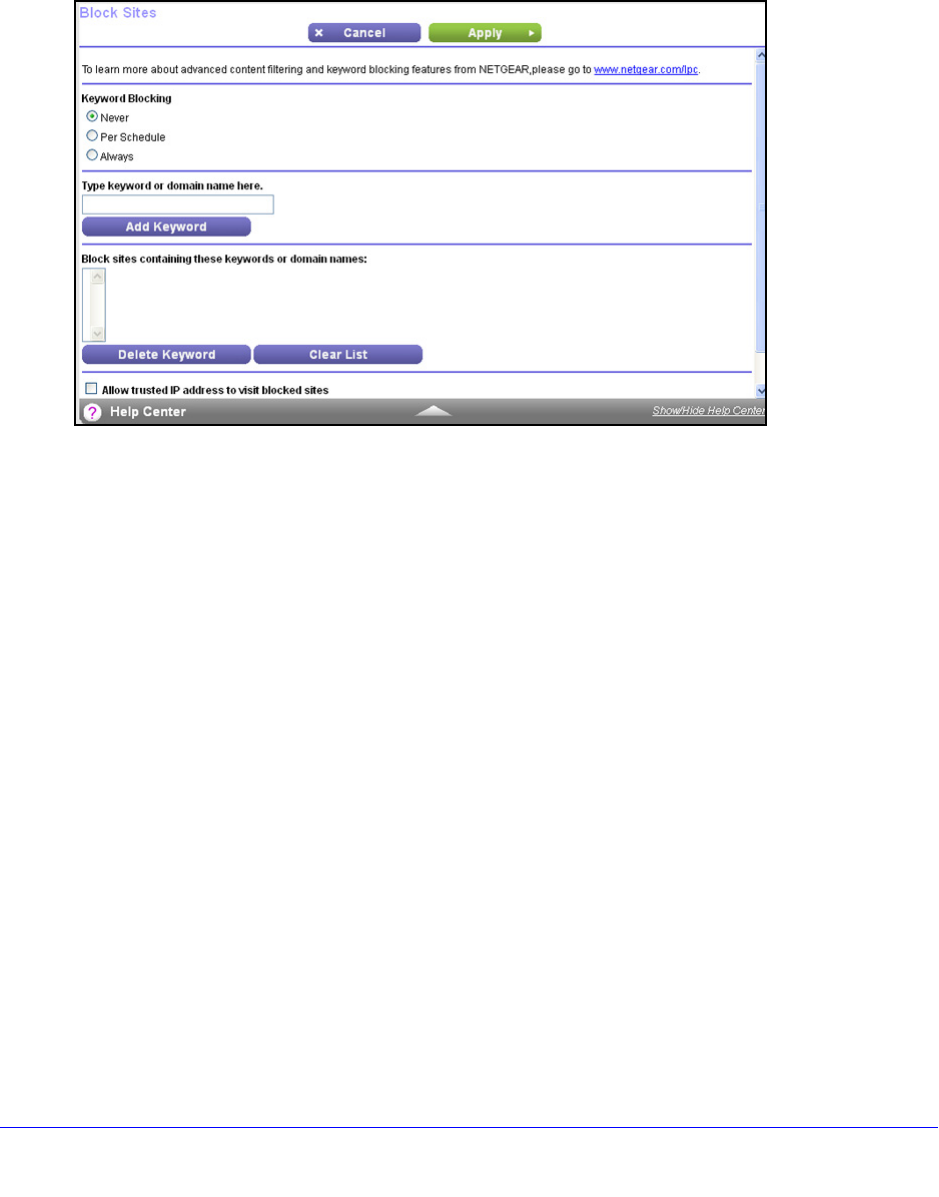
Security
83
CENTRIA WNDR4700/WNDR4720
Keyword Blocking of HTTP Traffic
Use keyword blocking to prevent certain types of HTTP traffic from accessing your network.
The blocking can be always or according to a schedule.
1. Select Adv
anced > Security > Block Sites to display the following screen:
2. Select one of the keyword blocking options:
• Per Sche
dule. Turn on keyword blocking according to the Schedule screen settings.
• Always. T
urn on keyword blocking all the time, independent of the Schedule screen.
3. In the keyword field, ent
er a keyword or domain, click Add Keyword, and click Apply.
The keyword list supports up to 32 entries. Here are some sample entries:
• S
pecify XXX to block http://www.badstuff.com/xxx.html.
• S
pecify .com if you want to allow only sites with domain suffixes such as .edu or .gov.
• Enter a
period (.) to block all Internet browsing access.
To delete a keyword or domain:
1. Select
the keyword you want to delete from the list.
2. Click Dele
te Keyword and then Apply to save your changes.
To specify a trusted computer:
You can exempt one trusted computer from blocking
and logging. The computer you exempt
has to have a fixed IP address.
1. I
n the Trusted IP Address field, enter the IP address.
2. Click App
ly to save your changes.










