Specifications
Table Of Contents
- CENTRIA
- Contents
- 1. Hardware Setup
- 2. Getting Started with NETGEAR genie
- 3. NETGEAR genie Basic Settings
- 4. NETGEAR genie Advanced Home
- 5. Storage
- 6. ReadySHARE Printer
- 7. Security
- 8. Administration
- 9. Advanced Settings
- 10. Troubleshooting
- A. Supplemental Information
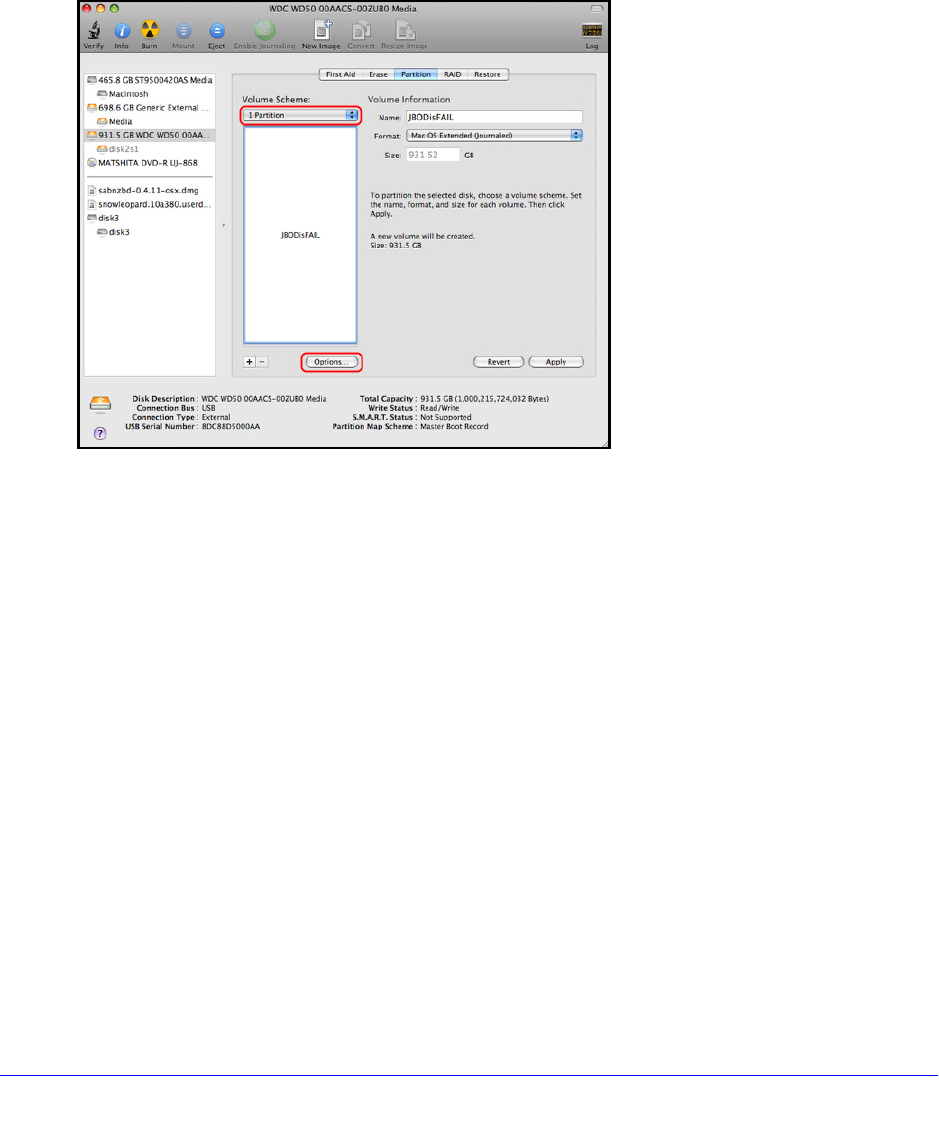
Storage
69
CENTRIA WNDR4700/WNDR4720
Change the Partition Scheme
To run with the router, the partition scheme on your Mac has to be set to either GUID or MBR.
To make sure the partition scheme is set to one of these supported schemes:
1. Open
the Disk Utility and select your USB drive.
2. Select th
e Partition tab.
3. Select V
olume Scheme and set the number of partitions you would like to use.
4. Click Options, and the Partition options appear.
5. Select GU
ID Partition Table or Master Boot Record (MBR).
6. Click OK.
Back Up an SD Card onto the Internal HDD
The SD card reader supports SD, MMC, MS, or MS Pro type cards. You can use the Backup
button on the side of the router to backup files and folders on an SD card onto the internal
HDD. This is a convenient way to back up files such as pictures from a digital camera.
To back up all files and folders on an SD card:
An internal HDD must be inst
alled inside the router.
1. Plug the SD ca
rd into the SD card reader on the side of the router.
2. Press t
he Backup button on the side of the router for 2 seconds.
The HDD LED starts blinking green.










