Specifications
Table Of Contents
- CENTRIA
- Contents
- 1. Hardware Setup
- 2. Getting Started with NETGEAR genie
- 3. NETGEAR genie Basic Settings
- 4. NETGEAR genie Advanced Home
- 5. Storage
- 6. ReadySHARE Printer
- 7. Security
- 8. Administration
- 9. Advanced Settings
- 10. Troubleshooting
- A. Supplemental Information
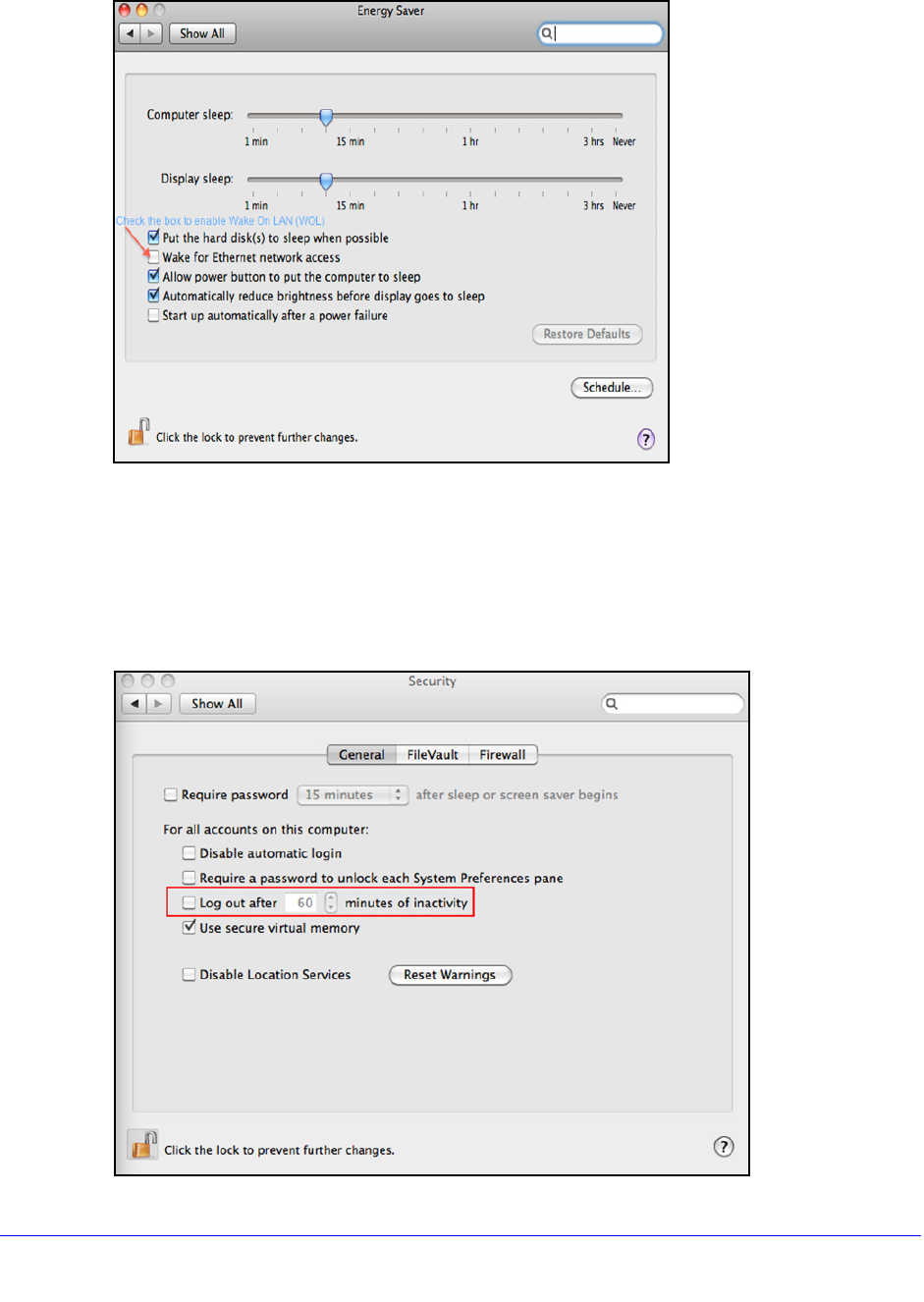
Storage
68
CENTRIA WNDR4700/WNDR4720
c. On the Energy Saver screen, select Wake for Ethernet network access.
d. Click the Back arrow to exit this screen. Your changes are saved.
5. Modif
y your Security settings.
a. From the App
le menu, select System Preferences.
b. From the V
iew menu, select Security.
c. On
the Security screen, leave the Log out after minutes of inactivity check box
cleared (not selected).










