User Guide
Table Of Contents
- WFS709TP ProSafe Smart Wireless Switch Software Administration Manual
- Contents
- About This Manual
- Chapter 1 Overview of the WFS709TP
- Chapter 2 Deploying a Basic WFS709TP System
- Chapter 3 Configuring Network Parameters
- Chapter 4 RF Plan
- Chapter 5 Configuring WLANS
- Chapter 6 Configuring AAA Servers
- Chapter 7 Configuring 802.1x Authentication
- Chapter 8 Configuring the Captive Portal
- Chapter 9 Configuring MAC-Based Authentication
- Chapter 10 Adding Local WFS709TPs
- Chapter 11 Configuring Redundancy
- Chapter 12 Configuring Wireless Intrusion Protection
- Chapter 13 Configuring Management Utilities
- Chapter 14 Configuring WFS709TP for Voice
- Appendix A Configuring DHCP with Vendor-Specific Options
- Appendix B Windows Client Example Configuration for 802.1x
- Appendix C Internal Captive Portal
- Appendix D Related Documents
- Index
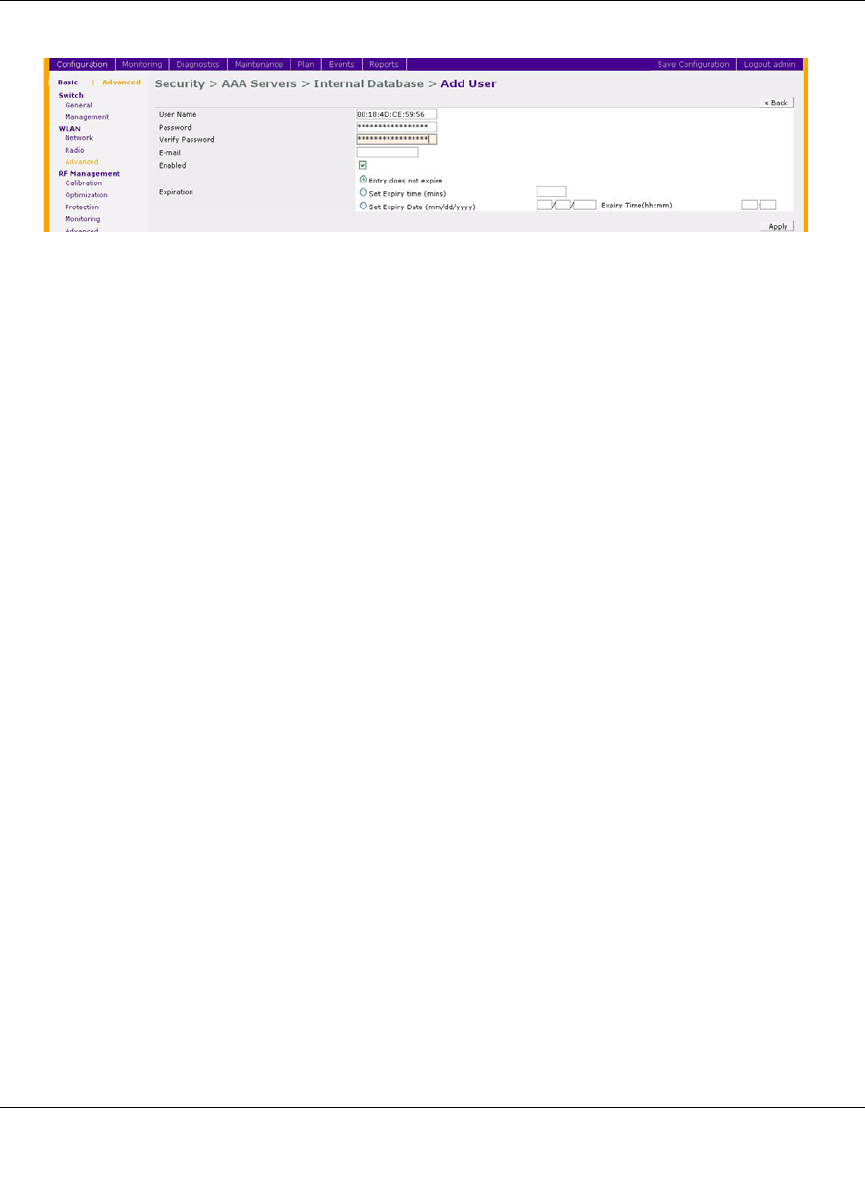
WFS709TP ProSafe Smart Wireless Switch Software Administration Manual
Configuring MAC-Based Authentication 9-3
v1.0, June 2007
3. Enter the user information.
a. In the User Name field, enter the MAC address of the device to be used, (this is the MAC-
address of the physical interface that will be used to access the network). By default, the
entry should be in the format xxxxxx.
b. Enter the same address in the same format in the Password and Verify Password fields.
c. Select the Enabled checkbox to activate the user.
4. Click Apply to apply the settings.
To delete a user from the database:
1. Navigate to the Security > AAA Servers > Internal Database page.
2. Click Delete to the right of the user you wish to delete.
To disable a user:
1. Navigate to the Security > AAA Servers > Internal Database page.
2. Click Disable to the right of the user you wish to disable.
The user’s entry will still exist in the database, but it will not be used for authentication
purposes.
Figure 9-2










