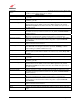Owner's Manual
030-300613 Rev A 106 August 2009
User Guide VersaLink Wireless Gatewa
y
(
Model 7500
)
14.4.4 VCs
The following screen will appear if you select Advanced > WAN > VCs from the main menu. A VC (Virtual
Connection) identifies a connection through the ISP’s ATM network to your ISP. This screen is an advanced screen.
Modifying parameters identified on this screen can cause severe disruption of your service. It is recommended that
nothing be changed on this screen unless explicitly instructed by your ISP.
Status Click this drop-down menu to enable or disable your VC (Virtual Connection).
“Enable” must be displayed to edit VC settings.
VPI Displays the VPI (Virtual Path Indicator) value for a particular VC, which is defined
by your ISP.
VCI Displays the VCI (Virtual Channel Indicator) value for a particular VC, which is
defined by your ISP.
Protocol
Note: The configuration
specified by your ISP will
determine which
Protocols are available to
you.
Displays the Protocol for each VC, which is specified by your ISP.
• PPPoA: Point to Point Protocol over ATM (Asynchronous Transfer Mode).
• PPPoE: Point to Point Protocol over Ethernet.
• Bridge: Bridge Protocol.
Edit Click Edit button to edit the VC using the VC 1 Configuration window. Refer to
section 14.4.4.1, “VC 1 Configuration.”