User's Manual
Table Of Contents
- ProSecure Web/Email Security Threat Management (STM) Appliance Reference Manual
- Contents
- About This Manual
- Chapter 1 Introduction
- Chapter 2 Using the Setup Wizard to Provision the STM in Your Network
- Choosing a Deployment Scenario
- Understanding the Steps for Initial Connection
- Logging In to the STM
- Using the Setup Wizard to Perform the Initial Configuration
- Setup Wizard Step 1 of 10: Introduction
- Setup Wizard Step 2 of 11: Networking Settings
- Setup Wizard Step 3 of 11: Time Zone
- Setup Wizard Step 4 of 11: Email Security
- Setup Wizard Step 5 of 11: Web Security
- Setup Wizard Step 6 of 11: Email Notification Server Settings
- Setup Wizard Step 7 of 11: Update Settings
- Setup Wizard Step 8 of 11: HTTP Proxy Settings
- Setup Wizard Step 9 of 11: Web Categories
- Setup Wizard Step 10 of 11: Configuration Summary
- Setup Wizard Step 11 of 11: Restarting the System
- Verifying Proper Installation
- Registering the STM with NETGEAR
- What to Do Next
- Chapter 3 Performing Network and System Management
- Configuring Network Settings
- Configuring Session Limits and Timeouts
- Configuring the HTTP Proxy Settings
- About Users with Administrative and Guest Privileges
- Configuring Remote Management Access
- Using an SNMP Manager
- Managing the Configuration File
- Updating the Software
- Configuring Date and Time Service
- Managing Digital Certificates
- Managing the Quarantine Settings
- Performance Management
- Chapter 4 Content Filtering and Optimizing Scans
- About Content Filtering and Scans
- Configuring E-mail Protection
- Configuring Web and Services Protection
- Configuring Application Control
- Setting Scanning Exclusions and Web Access Exceptions
- Chapter 5 Managing Users, Groups, and Authentication
- About Users, Groups, and Domains
- Configuring Groups
- Configuring User Accounts
- Configuring Authentication
- Global User Settings
- Viewing and Logging Out Active Users
- Chapter 6 Monitoring System Access and Performance
- Chapter 7 Troubleshooting and Using Online Support
- Appendix A Default Settings and Technical Specifications
- Appendix B Related Documents
- Index
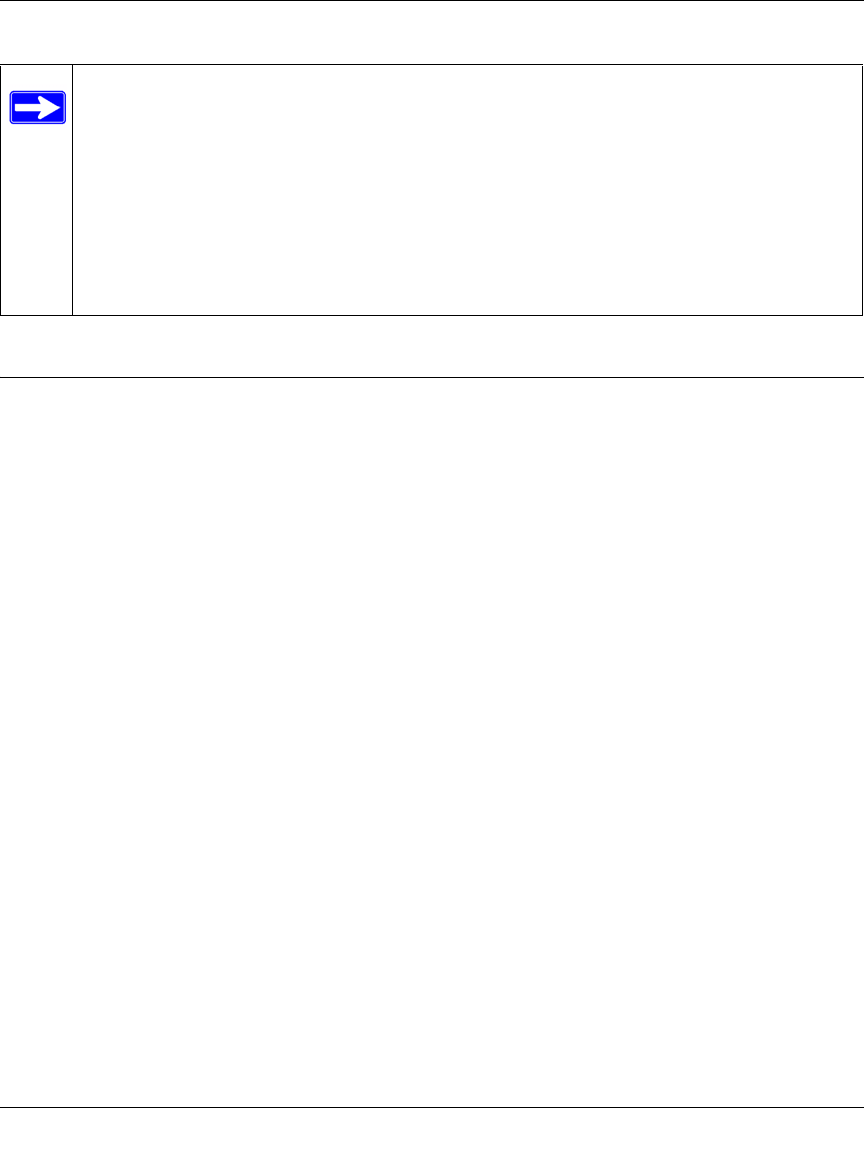
ProSecure Web/Email Security Threat Management (STM) Appliance Reference Manual
2-30 Using the Setup Wizard to Provision the STM in Your Network
v1.0, September 2009
What to Do Next
You have completed setting up and deploying the STM to the network. The STM is now set up to
scan the protocols and services that you specified for malware threats and to perform updates
based on the configured update source and frequency.
If you need to change the settings, or to view reports or logs, log in to the STM Web Management
Interface, using the default IP address or the IP address that you assigned to the STM in “Setup
Wizard Step 1 of 10: Introduction” on page 2-10.
The STM is ready for use. However, some important tasks that you might want to address before
you deploy the STM in your network are listed below:
• “Changing Administrative Passwords and Timeouts” on page 3-9.
• “Managing Digital Certificates” on page 3-25.
• “Configuring Groups” on page 5-2.
• “Configuring User Accounts” on page 5-6.
• “Configuring Authentication” on page 5-9.
• “Setting Scanning Exclusions and Web Access Exceptions” on page 4-46.
Note: When you reset the STM to the original factory default settings after you have
entered the license keys to activate the STM (see “Registering the STM with
NETGEAR” on page 2-28), the license keys are erased. The license keys and the
different types of licenses that are available for the STM are no longer displayed
on the Registration screen. However, after you have reconfigured the STM to
connect to the Internet and to the NETGEAR registration server, the STM
retrieves and restores all registration information based on its MAC address and
hardware serial number. You do not need to re-enter the license keys and re-
activate the STM.










