User's Manual
Table Of Contents
- ProSecure Web/Email Security Threat Management (STM) Appliance Reference Manual
- Contents
- About This Manual
- Chapter 1 Introduction
- Chapter 2 Using the Setup Wizard to Provision the STM in Your Network
- Choosing a Deployment Scenario
- Understanding the Steps for Initial Connection
- Logging In to the STM
- Using the Setup Wizard to Perform the Initial Configuration
- Setup Wizard Step 1 of 10: Introduction
- Setup Wizard Step 2 of 11: Networking Settings
- Setup Wizard Step 3 of 11: Time Zone
- Setup Wizard Step 4 of 11: Email Security
- Setup Wizard Step 5 of 11: Web Security
- Setup Wizard Step 6 of 11: Email Notification Server Settings
- Setup Wizard Step 7 of 11: Update Settings
- Setup Wizard Step 8 of 11: HTTP Proxy Settings
- Setup Wizard Step 9 of 11: Web Categories
- Setup Wizard Step 10 of 11: Configuration Summary
- Setup Wizard Step 11 of 11: Restarting the System
- Verifying Proper Installation
- Registering the STM with NETGEAR
- What to Do Next
- Chapter 3 Performing Network and System Management
- Configuring Network Settings
- Configuring Session Limits and Timeouts
- Configuring the HTTP Proxy Settings
- About Users with Administrative and Guest Privileges
- Configuring Remote Management Access
- Using an SNMP Manager
- Managing the Configuration File
- Updating the Software
- Configuring Date and Time Service
- Managing Digital Certificates
- Managing the Quarantine Settings
- Performance Management
- Chapter 4 Content Filtering and Optimizing Scans
- About Content Filtering and Scans
- Configuring E-mail Protection
- Configuring Web and Services Protection
- Configuring Application Control
- Setting Scanning Exclusions and Web Access Exceptions
- Chapter 5 Managing Users, Groups, and Authentication
- About Users, Groups, and Domains
- Configuring Groups
- Configuring User Accounts
- Configuring Authentication
- Global User Settings
- Viewing and Logging Out Active Users
- Chapter 6 Monitoring System Access and Performance
- Chapter 7 Troubleshooting and Using Online Support
- Appendix A Default Settings and Technical Specifications
- Appendix B Related Documents
- Index
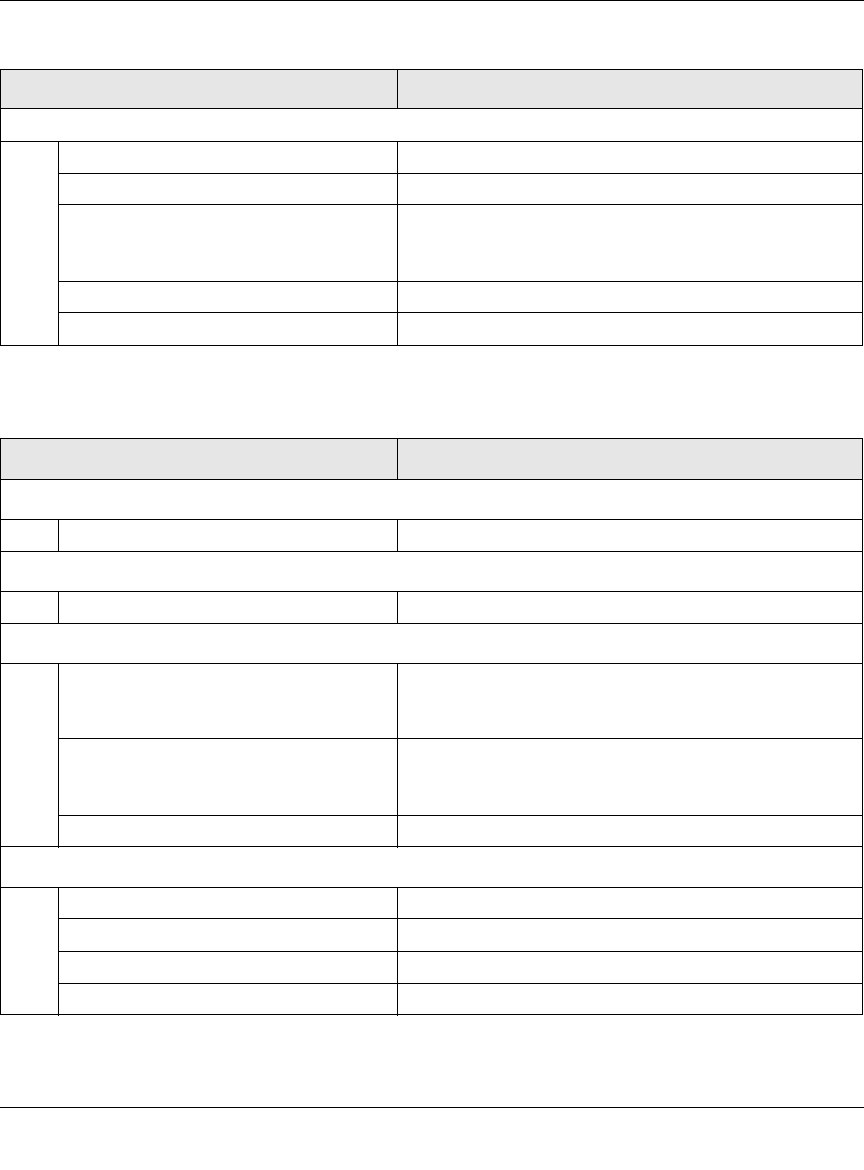
ProSecure Web/Email Security Threat Management (STM) Appliance Reference Manual
A-2 Default Settings and Technical Specifications
v1.0, September 2009
Table A-2 shows the STM specifications.
LAN Connections
MAC Address Default address
MTU Size 1500
Ports STM150: 5 AutoSense 10/100/1000BASE-T, RJ-45
STM300: 3 AutoSense 10/100/1000BASE-T, RJ-45
STM600: 5 AutoSense 10/100/1000BASE-T, RJ-45
LAN IP Address In line transparent bridged
Subnet Mask 255.255.255.0
Table A-2. STM Specifications
Feature Specification
Supported Protocols
Data Protocols HTTP, HTTPS, FTP, IMAP, POP3, SMTP
Power
Worldwide 100–240V AC/50–60 Hz, universal input, 1.5 A max
Physical Specifications
Dimensions (H x L x W ) STM150: 43.5 x 258 x 440 mm (1.7 x 10.2 x 17.3 in.)
STM300: 44.4 x 500 x 426 mm (1.75 x 19.7 x 16.8 in.)
STM600: 44.4 x 500 x 426 mm (1.75 x 19.7 x 16.8 in.)
Weight STM150: 3.68 kg (8.1 lb.)
STM300: 8.2 kg (18.1 lb.)
STM600: 8.2 kg (18.1 lb.)
From Factor 1U
Environmental Specifications
Operating temperature 0° to 40° C (32º to 104º F)
Storage temperature –20º to 70º C (–4º to 70º F)
Operating humidity 5–95% maximum relative humidity, noncondensing
Meets requirements of RoHS
Table A-1. STM Default Configuration Settings (continued)
Feature Default










