User's Manual
Table Of Contents
- WFS709TP ProSafe Smart Wireless Switch Software Administration Manual
- Contents
- About This Manual
- Chapter 1 Overview of the WFS709TP
- Chapter 2 Deploying a Basic WFS709TP System
- Chapter 3 Configuring Network Parameters
- Chapter 4 RF Plan
- Chapter 5 Configuring WLANS
- Chapter 6 Configuring AAA Servers
- Chapter 7 Configuring 802.1x Authentication
- Chapter 8 Configuring the Captive Portal
- Chapter 9 Configuring MAC-Based Authentication
- Chapter 10 Adding Local WFS709TPs
- Chapter 11 Configuring Redundancy
- Chapter 12 Configuring Wireless Intrusion Protection
- Chapter 13 Configuring Management Utilities
- Chapter 14 Configuring WFS709TP for Voice
- Appendix A Configuring DHCP with Vendor-Specific Options
- Appendix B Windows Client Example Configuration for 802.1x
- Appendix C Internal Captive Portal
- Appendix D Related Documents
- Index
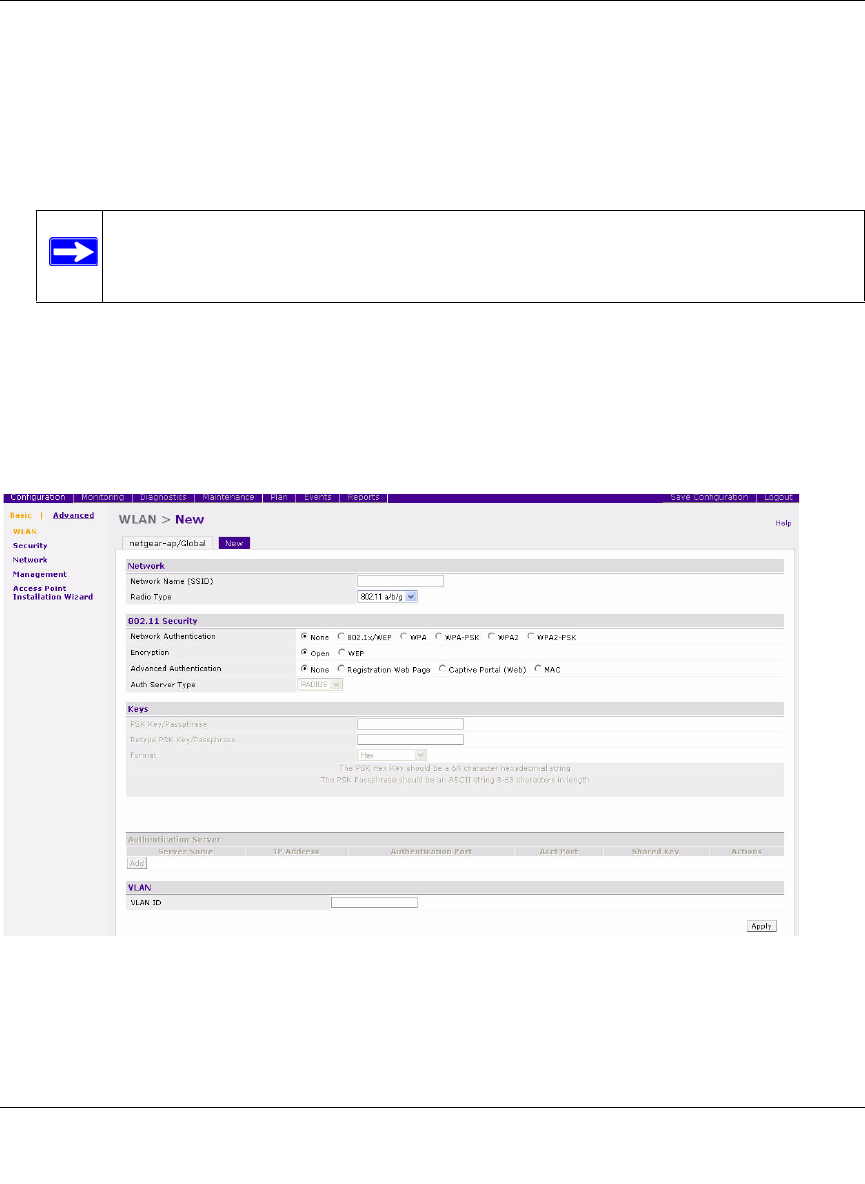
WFS709TP ProSafe Smart Wireless Switch Software Administration Manual
Configuring WLANS 5-5
v1.0, June 2007
• You can assign only one VLAN to the SSID. If you need to have multiple VLANs configured
for a WLAN, you must configure the SSID using the WLAN Advanced Configuration pages.
• The authentication server must be a RADIUS server or the WFS709TP’s internal database.
If you specify a RADIUS server, you can configure the server’s IP address, authentication and
accounting ports, and shared key.
If you specify the WFS709TP’s internal database, you will need to navigate to the
Configuration > Advanced > Security > Authentication Servers > Internal DB to add entries to
the database.
To configure an SSID in the WLAN Basic Configuration page, navigate to the Configuration >
Basic > WLAN page (Figure 5-1).
Note: The RADIUS server administrator must configure the server for
communication with the WFS709TP.
Figure 5-1










