Switch User Manual
Table Of Contents
- FS728TP Smart Switch Software Administration Manual
- Contents
- About This Manual
- Chapter 1 Getting Started with Switch Management
- Chapter 2 Introduction to the Web Browser Interface
- Chapter 3 Managing System Settings
- Chapter 4 Configuring Switching Settings
- Chapter 5 Configuring QoS
- Chapter 6 Managing Security
- Chapter 7 Monitoring the Switch
- Chapter 8 Maintenance
- Chapter 9 Online Help
- Appendix A Default Settings
- Index
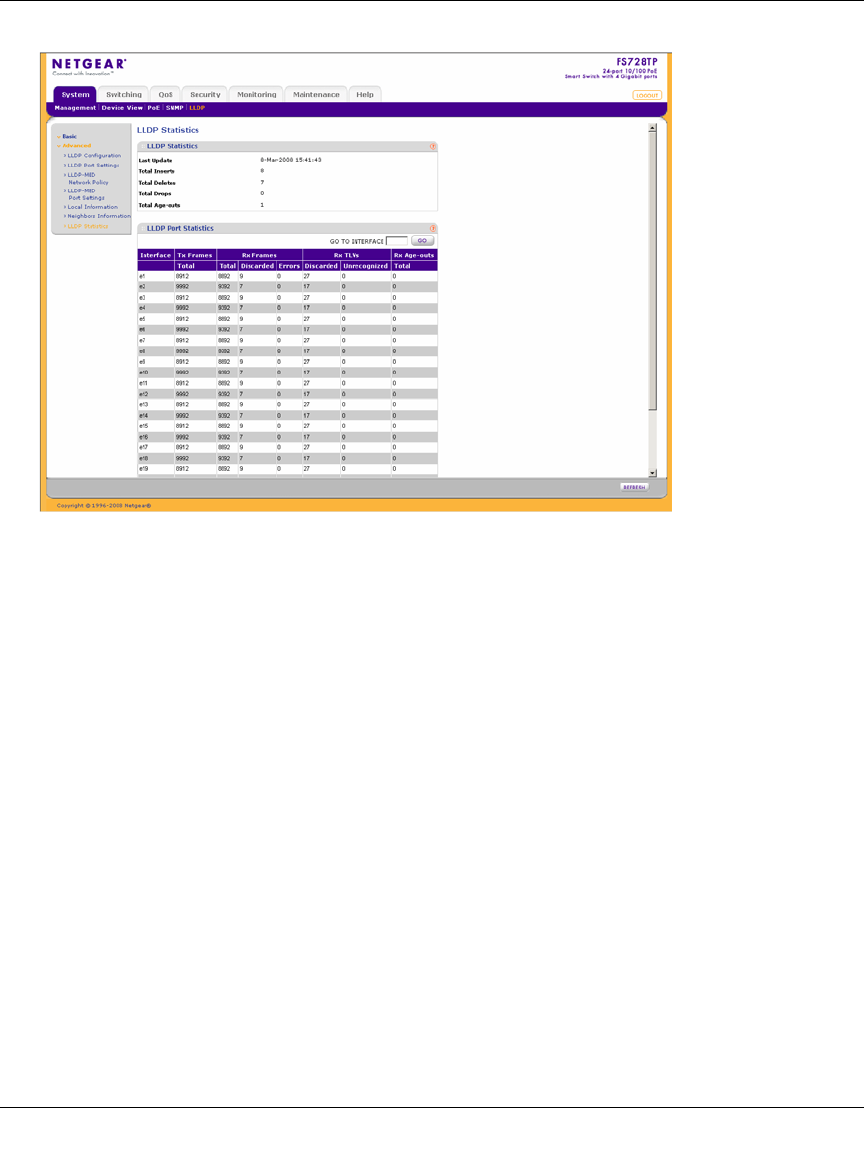
FS728TP Smart Switch Software Administration Manual
3-56 Managing System Settings
v1.1, September 2009
The LLDP Statistics screen contains the following fields:
• Last Update – Indicates the last time the LLDP statistics were updated. The date and time
are displayed inthe following format, day-month-year hour:minute:second.
• Total Inserts – Indicates the total number of new entries since the last time the table was
last updated.
• Total Deletes – Indicates the total number of deleted entries since the table was last
updated.
• Total Drops – Indicates the total number of entries that could not be added to the table due
to lack of resources. These entries are dropped.
• Total Age-outs – Indicates the total amount of entries that were aged out since the table
was last updated.
• Interface – Indicates the stacking member for which the LLDP statistics are displayed.
• Tx Frames Total – Indicates the total amount of LLDP packets transmitted on the port.
Figure 3-28










