Switch User Manual
Table Of Contents
- FS728TP Smart Switch Software Administration Manual
- Contents
- About This Manual
- Chapter 1 Getting Started with Switch Management
- Chapter 2 Introduction to the Web Browser Interface
- Chapter 3 Managing System Settings
- Chapter 4 Configuring Switching Settings
- Chapter 5 Configuring QoS
- Chapter 6 Managing Security
- Chapter 7 Monitoring the Switch
- Chapter 8 Maintenance
- Chapter 9 Online Help
- Appendix A Default Settings
- Index
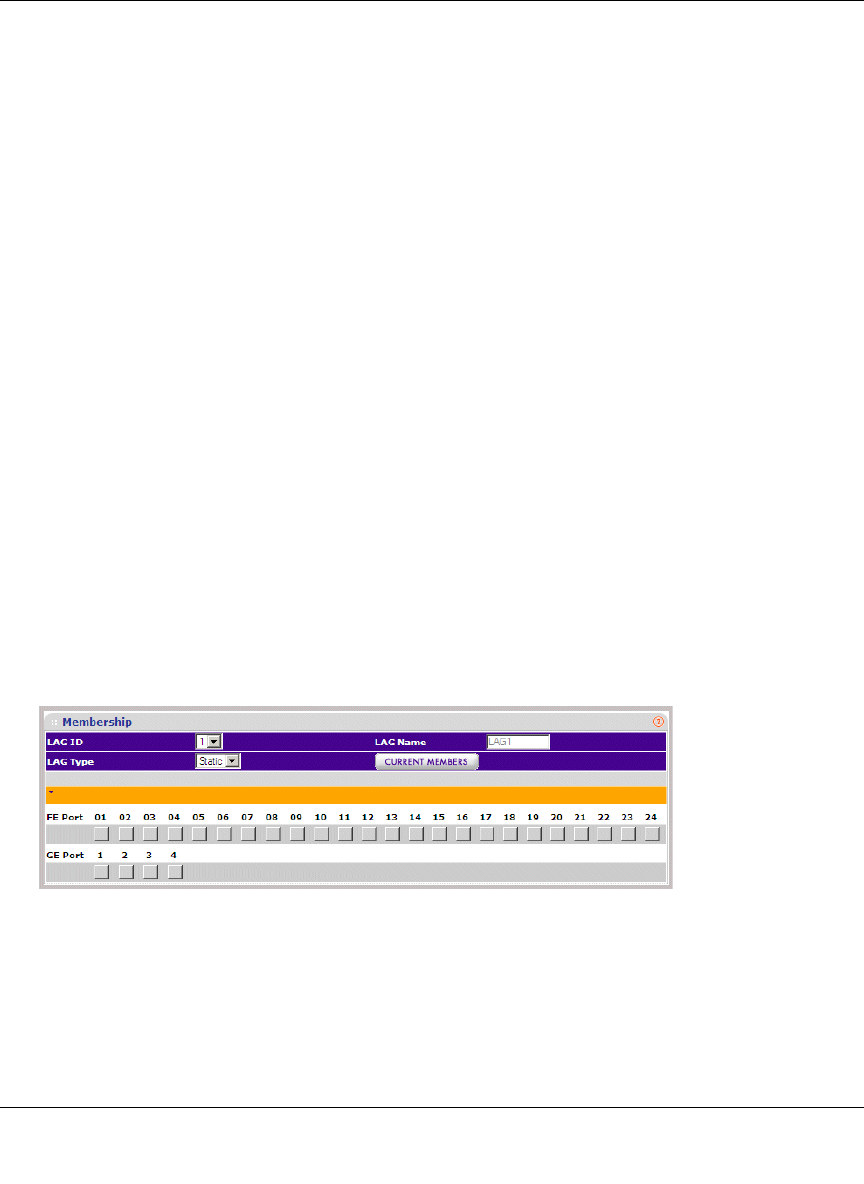
FS728TP Smart Switch Software Administration Manual
Introduction to the Web Browser Interface 2-9
v1.1, September 2009
2. Modify the fields in the first row.
3. Click APPLY to update the device.
Deleting an Entry
To delete entries from a table:
1. Select the entries to be deleted.
2. Click DELETE to update the device.
Special Table Options
The NETGEAR web browser interface tables have a unique GUI design which includes the
following options:
• Gold Buttons
•Quick Boxes
• Interface View and Selection
Gold Buttons
Gold Buttons provide flexibility in viewing and configuring VLANs/LAGs on a port level. The
following example displays gold button basic usage options.
To view the LAG configuration of the ports :
1. Click anywhere on the ports gold button. The ports panel is displayed:
2. Select the ports to be added as LAG members within the selected LAG by clicking on their
respective boxes.
3. Click APPLY to update the device.
Figure 2-10










