Switch User Manual
Table Of Contents
- FS728TP Smart Switch Software Administration Manual
- Contents
- About This Manual
- Chapter 1 Getting Started with Switch Management
- Chapter 2 Introduction to the Web Browser Interface
- Chapter 3 Managing System Settings
- Chapter 4 Configuring Switching Settings
- Chapter 5 Configuring QoS
- Chapter 6 Managing Security
- Chapter 7 Monitoring the Switch
- Chapter 8 Maintenance
- Chapter 9 Online Help
- Appendix A Default Settings
- Index
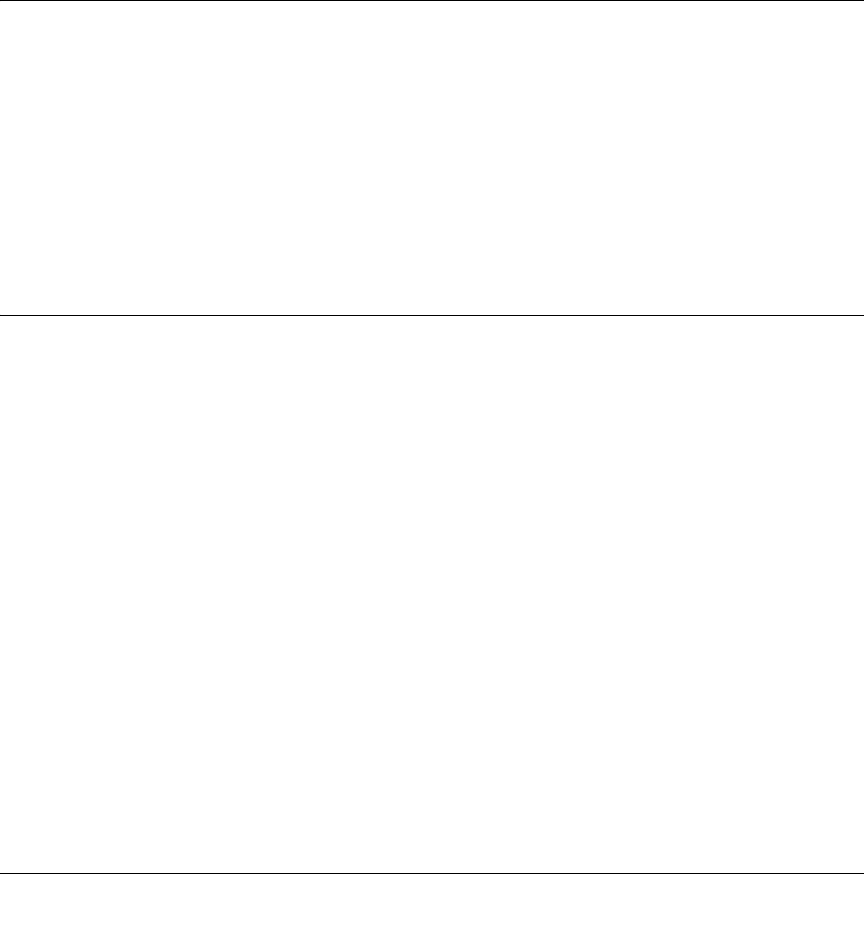
9-1
v1.1, September 2009
Chapter 9
Online Help
Online Help
The navigation pane at the top of the web browser interface contains a Help tab that provides
access to informational services including support and an online user guide in PDF format. The
Help menu contains the following options:
• “Support”
• “User Guide”
The description that follows in this chapter covers these features.
c
Support
The Support screen provides access to the NETGEAR online support site at www.netgear.com.
To access the Support screen:
1. Click Help > Online Help > Support. The Online Help menu opens and the Support screen
displays:










