Switch User Manual
Table Of Contents
- FS728TP Smart Switch Software Administration Manual
- Contents
- About This Manual
- Chapter 1 Getting Started with Switch Management
- Chapter 2 Introduction to the Web Browser Interface
- Chapter 3 Managing System Settings
- Chapter 4 Configuring Switching Settings
- Chapter 5 Configuring QoS
- Chapter 6 Managing Security
- Chapter 7 Monitoring the Switch
- Chapter 8 Maintenance
- Chapter 9 Online Help
- Appendix A Default Settings
- Index
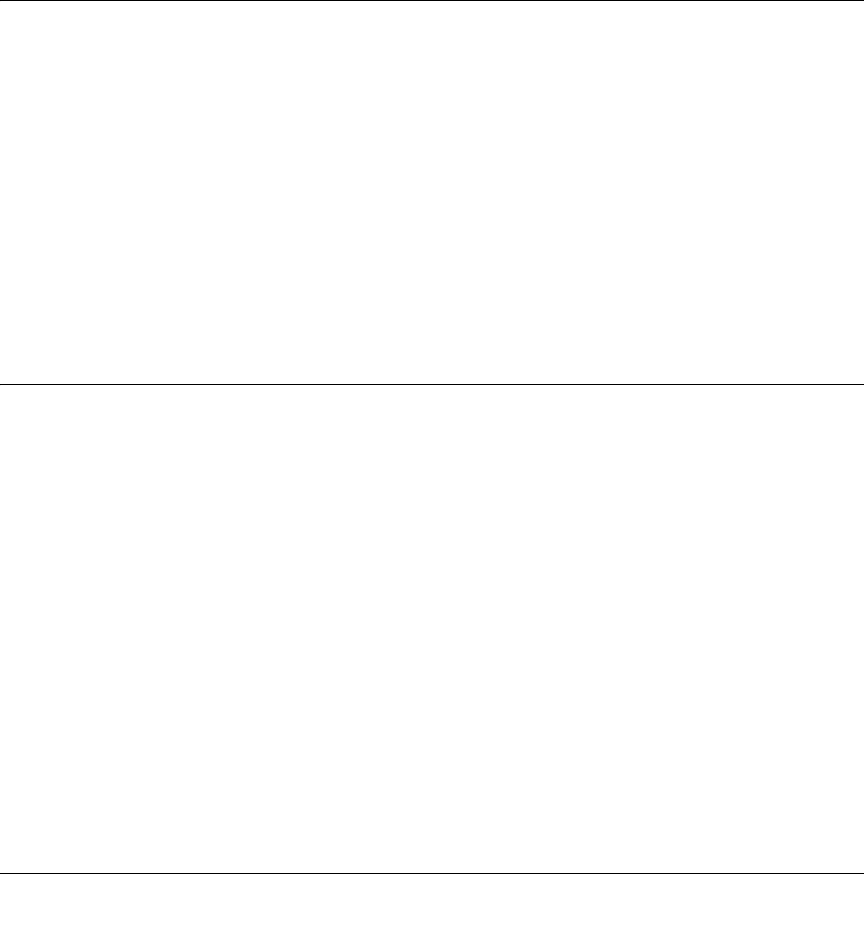
6-1
v1.1, September 2009
Chapter 6
Managing Security
Setting Security Configuration Options
The navigation pane at the top of the web browser interface contains a Security tab that enables
you to manage your FS728TP Smart Switch with features under the following main menu options:
• “Management Security”
• “Port Authentication”
• “Traffic Control”
• “ACL”
The description that follows in this chapter describes configuring and managing security settings
in the FS728TP Smart Switch.
Management Security
The Management Security menu contains the following options:
• “User Configuration”
• “RADIUS”
• “TACACS+”
• “Authentication List”
User Configuration
The User Configuration menu contains the following options:
• “Change Password”










