Switch User Manual
Table Of Contents
- FS728TP Smart Switch Software Administration Manual
- Contents
- About This Manual
- Chapter 1 Getting Started with Switch Management
- Chapter 2 Introduction to the Web Browser Interface
- Chapter 3 Managing System Settings
- Chapter 4 Configuring Switching Settings
- Chapter 5 Configuring QoS
- Chapter 6 Managing Security
- Chapter 7 Monitoring the Switch
- Chapter 8 Maintenance
- Chapter 9 Online Help
- Appendix A Default Settings
- Index
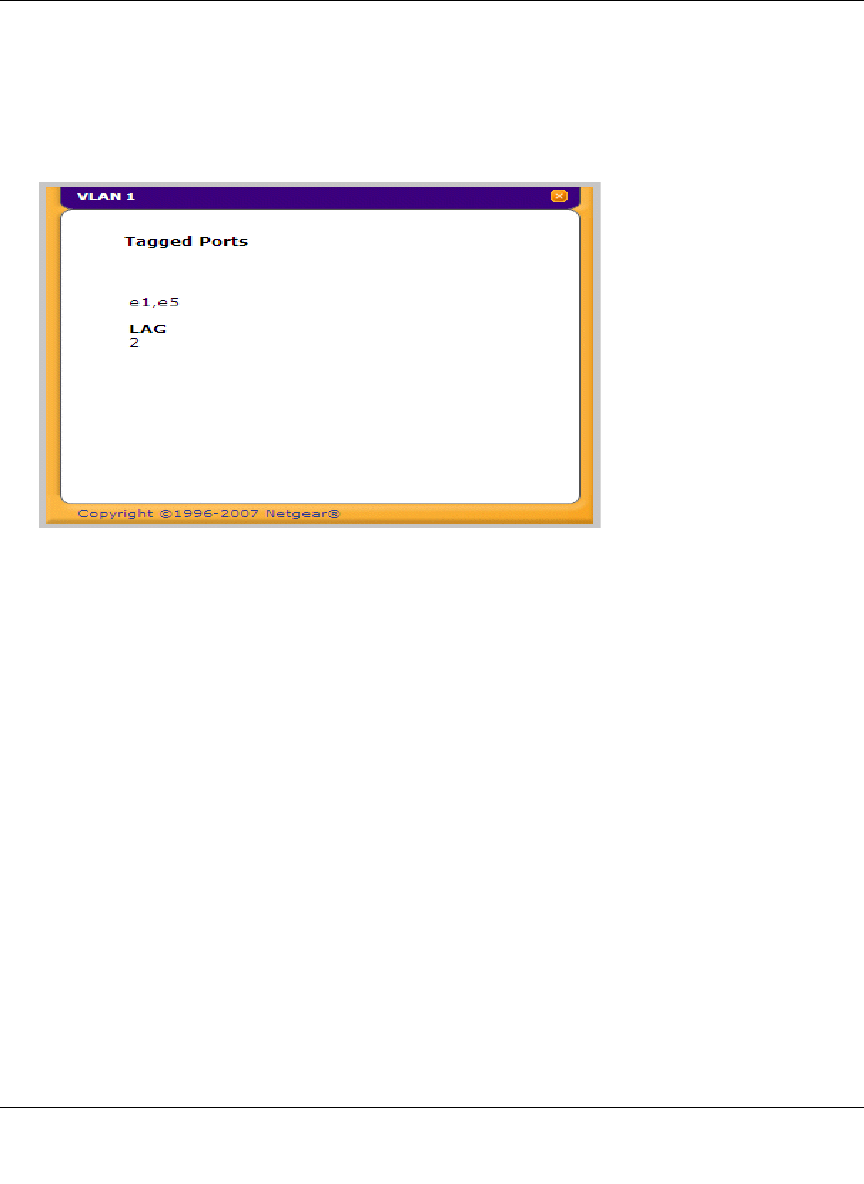
FS728TP Smart Switch Software Administration Manual
Configuring Switching Settings 4-21
v1.1, September 2009
To view VLAN tagged port members:
1. Click Switching > VLAN > Advanced > VLAN Membership. The VLAN Membership
screen displays.
2. Click TAGGED PORT MEMBERS. The VLAN Tagged Ports window opens:
Figure 4-13










