Switch User Manual
Table Of Contents
- FS728TP Smart Switch Software Administration Manual
- Contents
- About This Manual
- Chapter 1 Getting Started with Switch Management
- Chapter 2 Introduction to the Web Browser Interface
- Chapter 3 Managing System Settings
- Chapter 4 Configuring Switching Settings
- Chapter 5 Configuring QoS
- Chapter 6 Managing Security
- Chapter 7 Monitoring the Switch
- Chapter 8 Maintenance
- Chapter 9 Online Help
- Appendix A Default Settings
- Index
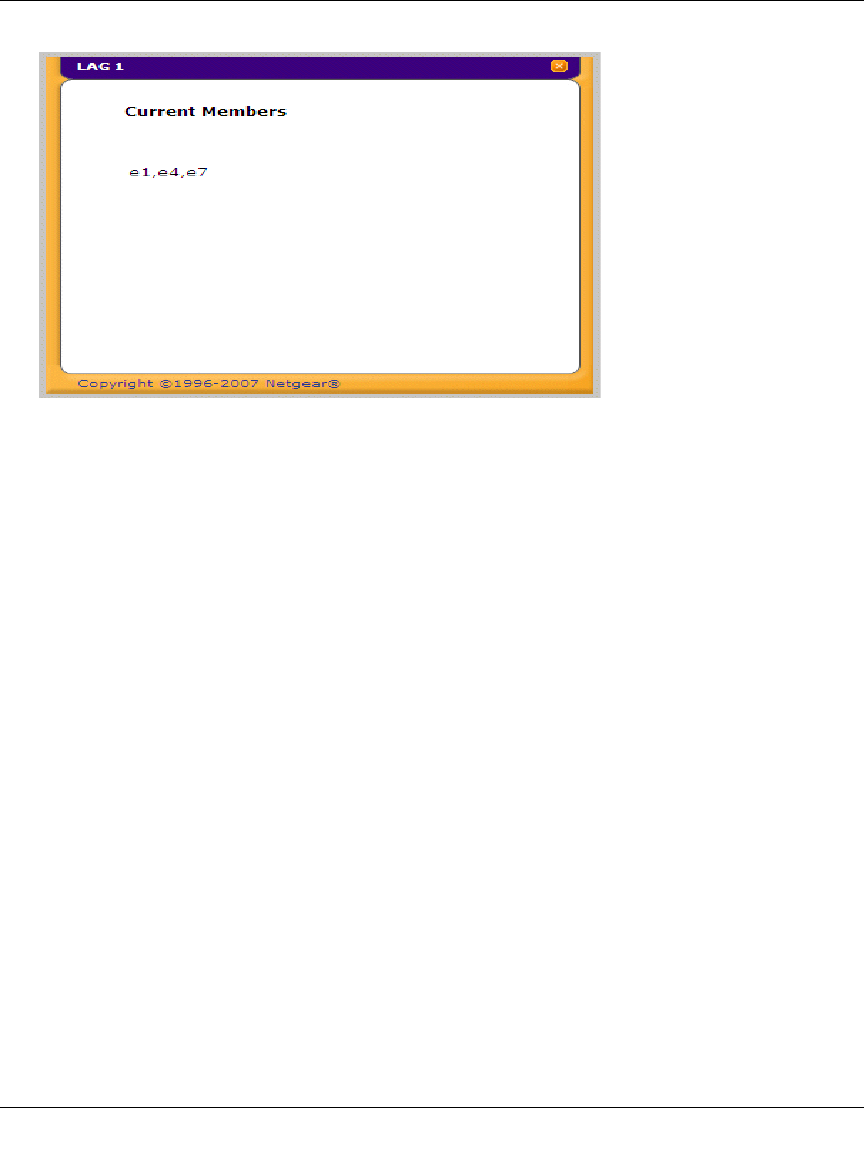
FS728TP Smart Switch Software Administration Manual
4-12 Configuring Switching Settings
v1.1, September 2009
LACP Configuration
Aggregated links can be set up manually or automatically established by enabling LACP on the
relevant links. Aggregated ports can be linked into link-aggregation port-groups. Each group is
comprised of ports with the same speed. The LACP Configuration screen contains a field for
configuring a global LACP priority value.
To configure LACP:
1. Click Switching > LAG > Advanced > LACP Configuration. The LACP Configuration
screen displays:
Figure 4-7










