User manual
Table Of Contents
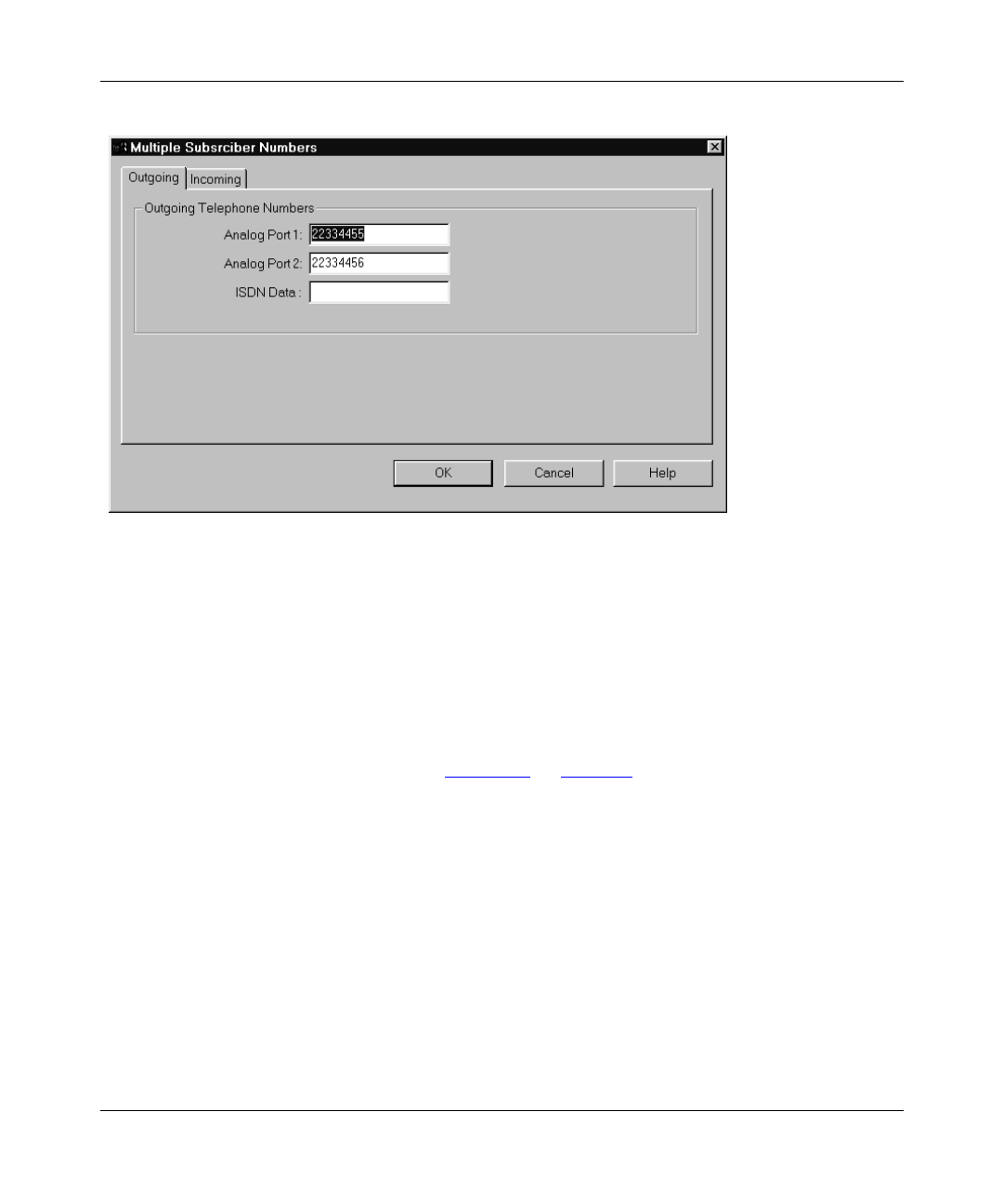
Getting Started Using FirstGear for the Model XM128S ISDN Digital Modem
3-10 Installation
Figure 3-8. Outgoing Telephone Numbers screen.
3.
Type in the outgoing telephone numbers.
These fields define the outgoing telephone numbers for voice and data calls. Normally, these
numbers are the same as those assigned for the incoming calls. If you need a number to be
different, enter only digits, ignoring parentheses, dashes, and spaces.
4.
Click on OK.
The FirstGear screen, as illustrated in Figure 3-6
on page 3-8, opens. You can click on Apply
if you want to save the changes, or you can wait to save the changes until after you have set
the protocols using the Advanced option. To save the changes and close the application, click
on OK.
XM128S_bk.fm.book Page 10 Friday, March 6, 1998 11:33 AM










