User manual
Table Of Contents
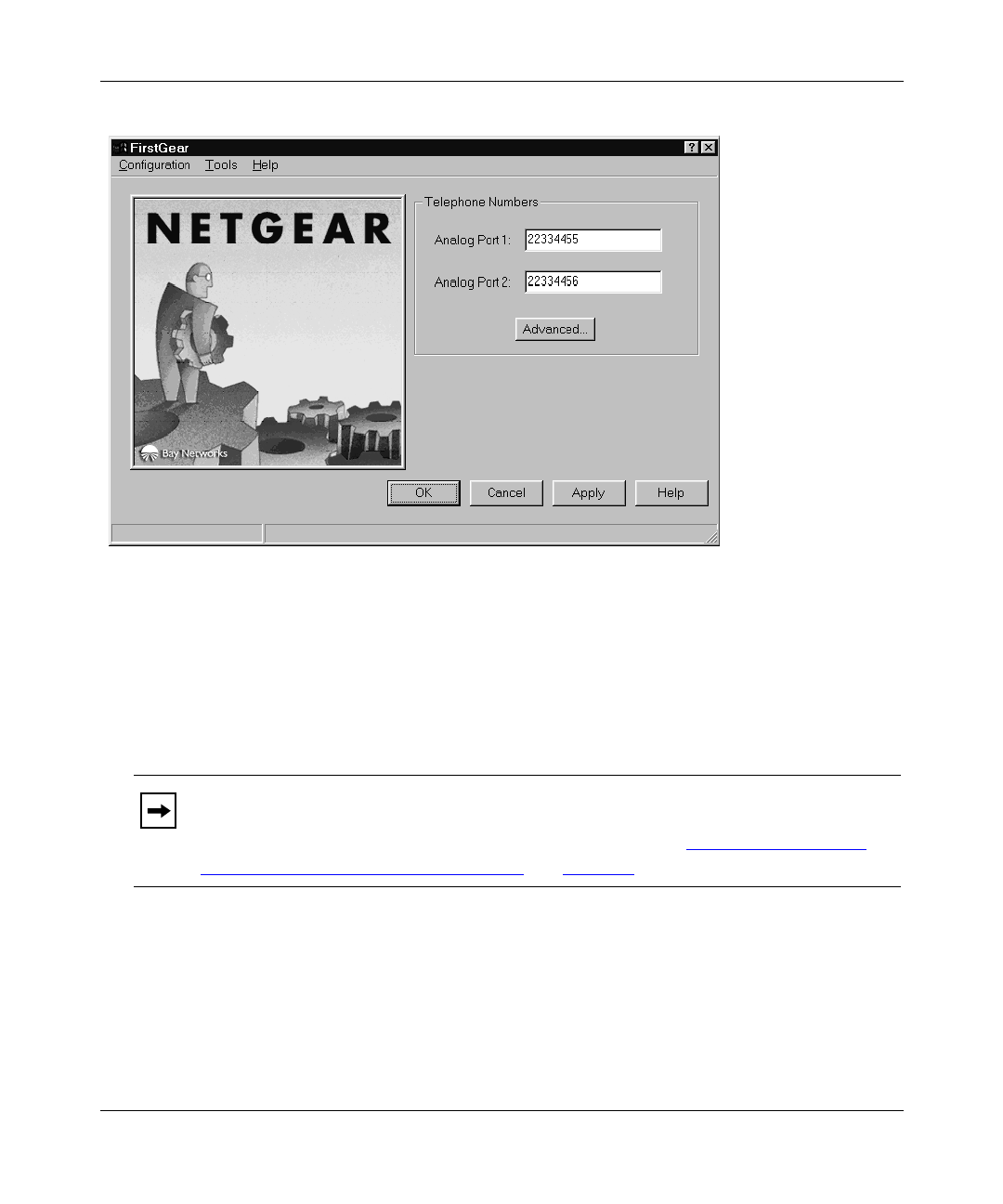
Getting Started Using FirstGear for the Model XM128S ISDN Digital Modem
3-8 Installation
Figure 3-6. FirstGear screen
7.
Type telephone numbers in the analog port (Analog Port 1 or Analog Port 2) fields.
Each analog port telephone number is assigned by your PTT (telephone company) for
incoming calls. Type the number(s) into the appropriate field(s), leaving out spaces or dashes
(for example, 0023158693).
Note:
If you subscribe to multiple subscriber number (MSN) supplementary service,
enter the incoming numbers by using the advanced feature. You can use the advanced
feature by clicking on Advanced and following the steps in “
Using the Advanced
Feature for Setting Telephone Numbers” on page 3-9.
XM128S_bk.fm.book Page 8 Friday, March 6, 1998 11:33 AM










