User Guide
Table Of Contents
- 3G Broadband Wireless Router MBR624GU User Manual
- Contents
- About This Manual
- Chapter 1 Installing Your Router
- Chapter 2 Wireless Network Configuration
- Chapter 3 Protecting Your Network
- Chapter 4 Managing Your Network
- Chapter 5 Advanced Configuration
- Chapter 6 Troubleshooting
- Appendix A Technical Specifications
- Appendix B Related Documents
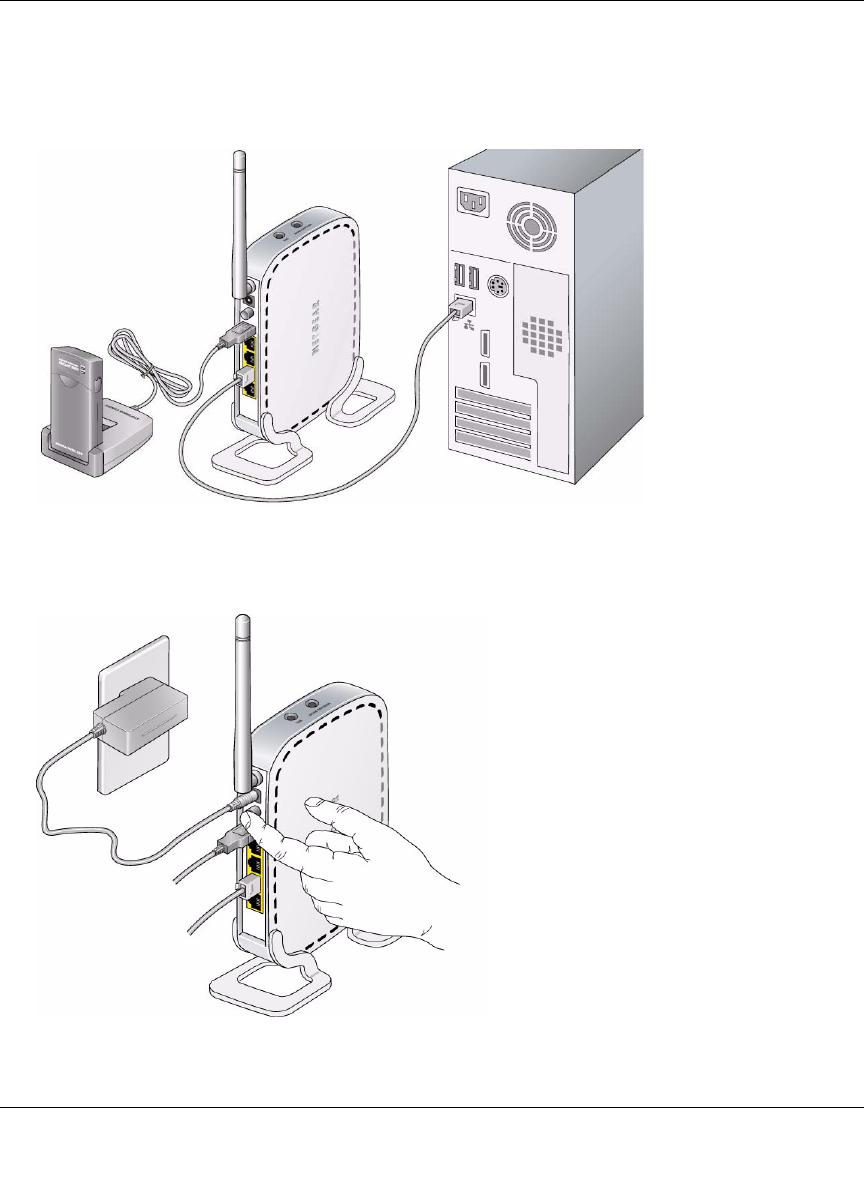
3G Broadband Wireless Router MBR624GU User Manual
Installing Your Router 1-7
v1.1, March 2009
Connecting Your Router and Applying Power
1. Connect one end of the Ethernet cable that came with your router into a LAN port on the
router, and the other end into the Ethernet port of your computer.
2. Plug in the power adapter to your router, and push the Power button on the rear panel.
Figure 1-6
Figure 1-7










