User Guide
Table Of Contents
- 3G Broadband Wireless Router MBR624GU User Manual
- Contents
- About This Manual
- Chapter 1 Installing Your Router
- Chapter 2 Wireless Network Configuration
- Chapter 3 Protecting Your Network
- Chapter 4 Managing Your Network
- Chapter 5 Advanced Configuration
- Chapter 6 Troubleshooting
- Appendix A Technical Specifications
- Appendix B Related Documents
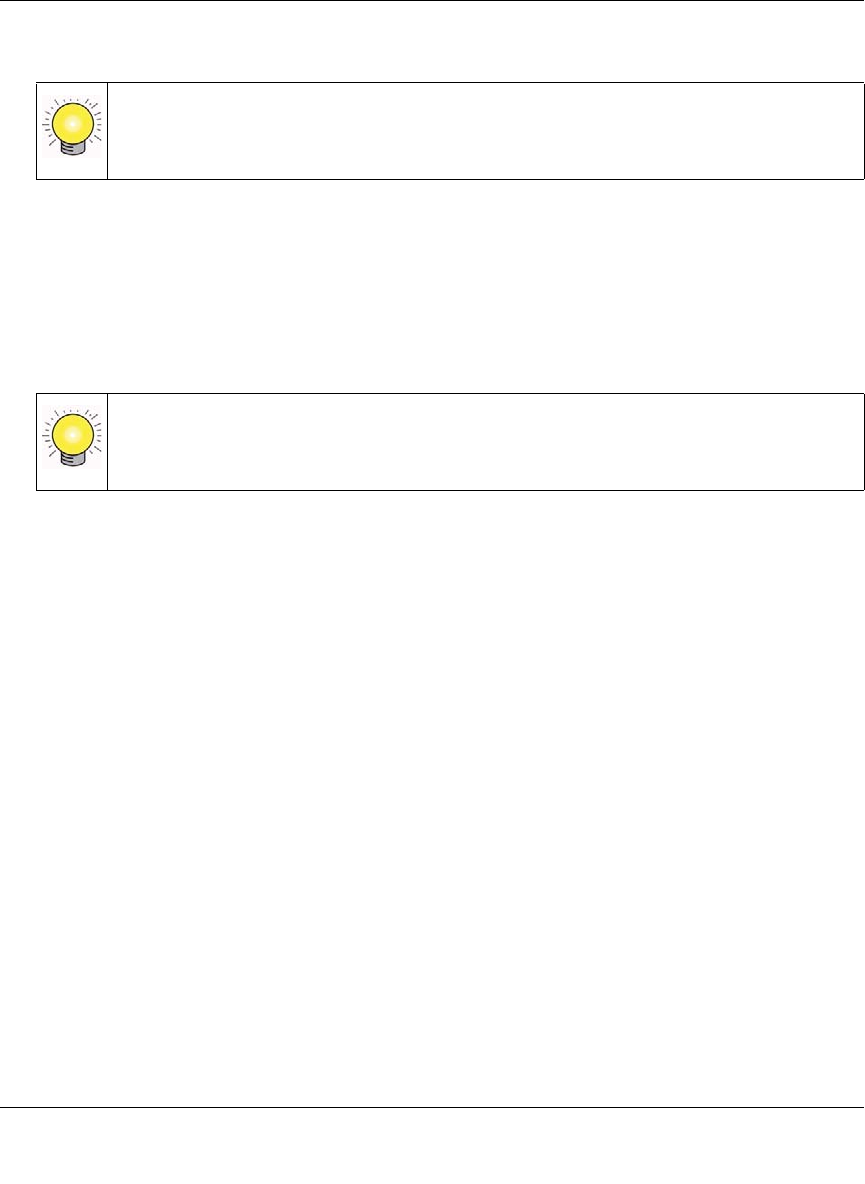
3G Broadband Wireless Router MBR624GU User Manual
iii
v1.1, March 2009
– Click the print icon in the upper left of the window.
• Printing the full manual.
Use the Complete PDF Manual link at the top left of any page.
– Click the Complete PDF Manual link at the top left of any page in the manual. The PDF
version of the complete manual opens in a browser window.
– Click the print icon in the upper left of the window.
Tip: If your printer supports printing two pages on a single sheet of paper, you can
save paper and printer ink by selecting this feature.
Tip: If your printer supports printing two pages on a single sheet of paper, you can
save paper and printer ink by selecting this feature.










