Owner's Manual
Table Of Contents
- Smart Switch Software User Manual GS748T
- Contents
- About This Manual
- Chapter 1 Switch Management Overview
- Chapter 2 Using the Smartwizard Discovery Utility
- Chapter 3 Basic Web Management
- Chapter 4 Configuring the Switch
- Configuring Ports
- Configuring the Link Aggregation Group (LAG)
- Setting Up SNMP
- Configuring and Creating VLANs
- Enabling Spanning Tree Protocol
- Establishing Multicast Groups
- Enabling Jumbo Frames
- Setting Rate Limits
- Setting QoS Global Configuration
- Enabling Storm Control
- Configuring the IP Access List
- Controlling Switch Access by MAC Address and VLAN ID
- Setting up Mirroring or “Sniffer Ports”
- Viewing Packet Statistics
- Appendix A Specifications and Default Values
- Appendix B Virtual Local Area Networks (VLANs)
- Appendix C Network Cabling
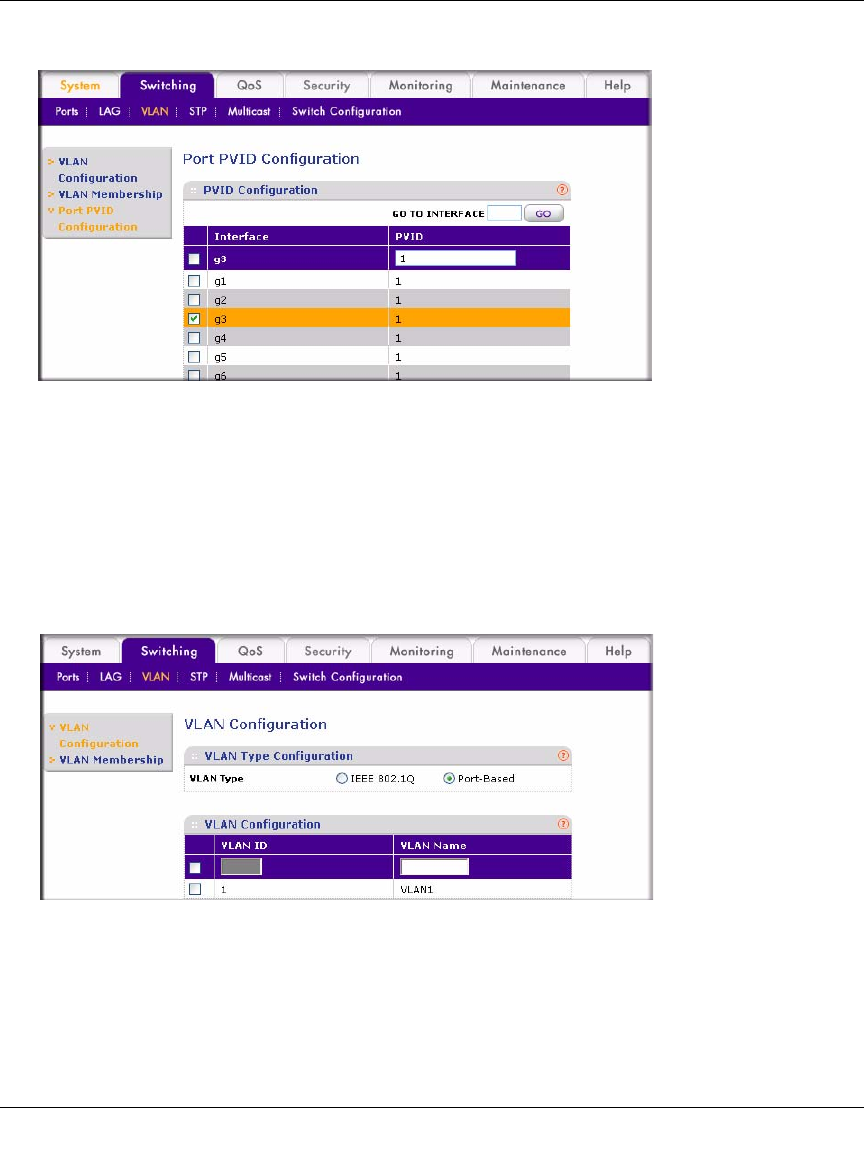
Smart Switch Software User Manual GS748T
4-10 Configuring the Switch
v1.0, October 2007
3. Click Apply.
Configuring Port-Based VLANs
Unlike 802.1Q based VLAN, an ingress packet with an 802.1Q tag is ignored and preserved.
To modify port-based VLAN membership:
1. Select Switching > VLAN > VLAN Configuration from the main menu. The VLAN
Configuration screen will display.
2. Ensure that the Port-Based radio box has been enabled for VLAN Type.
3. In the VLAN Name field, assign a name to help you to identify this VLAN.
4. Click Add.
Figure 4-13
Figure 4-14










