Owner's Manual
Table Of Contents
- Smart Switch Software User Manual GS748T
- Contents
- About This Manual
- Chapter 1 Switch Management Overview
- Chapter 2 Using the Smartwizard Discovery Utility
- Chapter 3 Basic Web Management
- Chapter 4 Configuring the Switch
- Configuring Ports
- Configuring the Link Aggregation Group (LAG)
- Setting Up SNMP
- Configuring and Creating VLANs
- Enabling Spanning Tree Protocol
- Establishing Multicast Groups
- Enabling Jumbo Frames
- Setting Rate Limits
- Setting QoS Global Configuration
- Enabling Storm Control
- Configuring the IP Access List
- Controlling Switch Access by MAC Address and VLAN ID
- Setting up Mirroring or “Sniffer Ports”
- Viewing Packet Statistics
- Appendix A Specifications and Default Values
- Appendix B Virtual Local Area Networks (VLANs)
- Appendix C Network Cabling
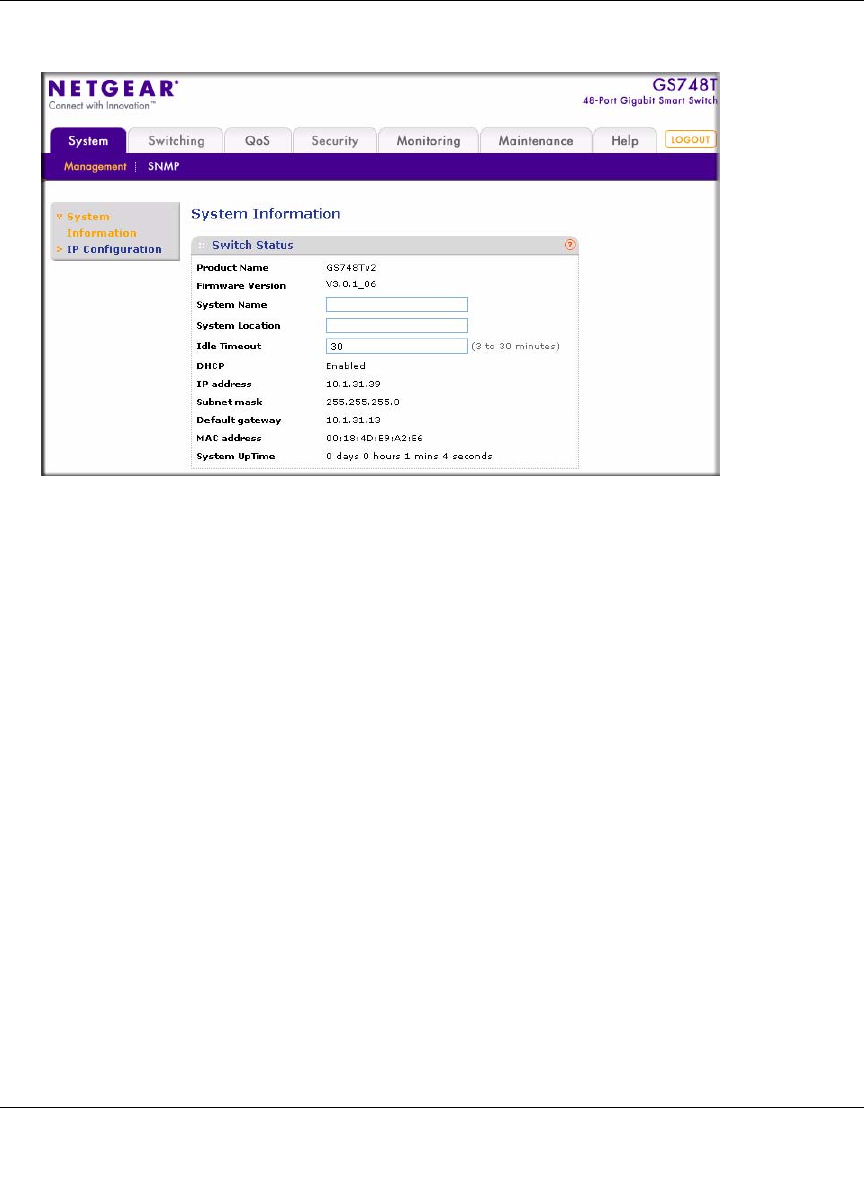
Smart Switch Software User Manual GS748T
Basic Web Management 3-3
v1.0, October 2007
• Cancel. Cancels changes made to that screen.
System Information Settings
The main screen, System > Management > System Information, shows the condition of the
functions available in the switch. Click Refresh at the bottom of the pane to display updated status
information. This information is described briefly as follows:
• Product Name. The name of the switch.
• Firmware Version. The version of the firmware currently installed on the switch.
• System Name. User supplied value (the same as sysName in MIB-2).
• System Location. User supplied value (the same as the sysLocation in MIB-2).
• Idle Timeout. 3 to 30 minutes. The default is 5 minutes.
• DHCP. Shows whether it was enabled.
• IP Address. The IP Address assigned to the switch.
• Subnet Mask. The subnet of the switch.
• Default Gateway. The switch gateway address.
• MAC address. The MAC address of the switch.
• System Up Time. Indicates how long the switch has been active.
Figure 3-2










