Owner's Manual
Table Of Contents
- Smart Switch Software User Manual GS748T
- Contents
- About This Manual
- Chapter 1 Switch Management Overview
- Chapter 2 Using the Smartwizard Discovery Utility
- Chapter 3 Basic Web Management
- Chapter 4 Configuring the Switch
- Configuring Ports
- Configuring the Link Aggregation Group (LAG)
- Setting Up SNMP
- Configuring and Creating VLANs
- Enabling Spanning Tree Protocol
- Establishing Multicast Groups
- Enabling Jumbo Frames
- Setting Rate Limits
- Setting QoS Global Configuration
- Enabling Storm Control
- Configuring the IP Access List
- Controlling Switch Access by MAC Address and VLAN ID
- Setting up Mirroring or “Sniffer Ports”
- Viewing Packet Statistics
- Appendix A Specifications and Default Values
- Appendix B Virtual Local Area Networks (VLANs)
- Appendix C Network Cabling
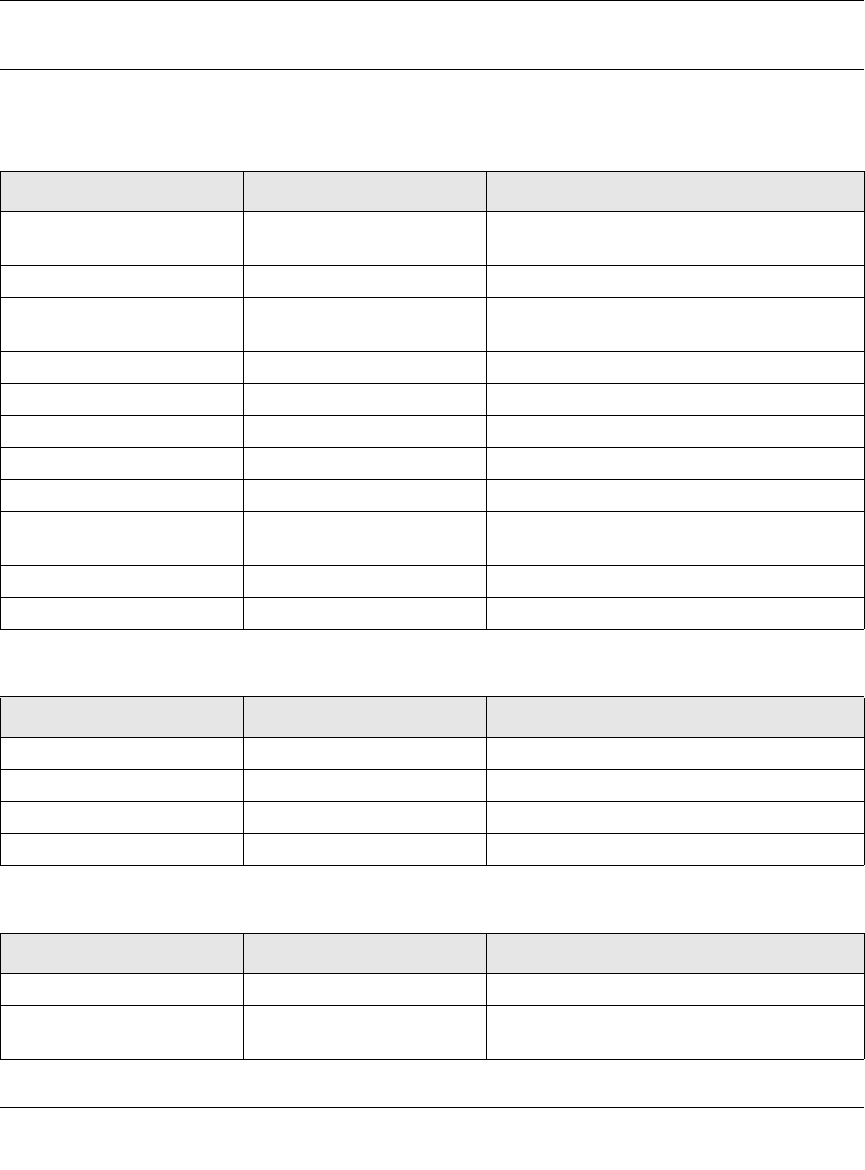
Smart Switch Software User Manual GS748T
A-2 Specifications and Default Values
v1.0, October 2007
GS748T Smart Switch Features and Defaults
Table A-3. Port Characteristics
Feature Sets Supported Default
Auto-Negotiation /
Static Speed / Duplex
48 (per-port) Auto-Negotiation
Auto MDI/MDIX N/A Enabled
802.3x flow control /
Back Pressure
48 (per-port) Enabled
Port Mirroring 1 Disabled
Port Trunking (Aggregation) 10 Disabled
802.1D Spanning Tree 1 Disabled
802.1w RSTP 1 Disabled
IGMP Snooping 1 Disabled
Static 802.1Q Tagging 256 VID = 1
Member Ports = [1-48]
Port Based Private VLAN 48X1 MemberPorts[1] = [1-48]
Learning Process N/A N/A
Table A-4. Quality Of Service
Feature Sets Supported Default
Number of Queues N/A N/A
Port Based 48 (per port) Normal for all ports
802.1p 1 Disabled
DSCP 1 Disabled
Table A-5. Security
Feature Sets Supported Default
ACL 10 All IP addresses allowed
Password Control Access 1 Login Time Out = 5 mins.
Password = “password”










