Owner's Manual
Table Of Contents
- Smart Switch Software User Manual GS748T
- Contents
- About This Manual
- Chapter 1 Switch Management Overview
- Chapter 2 Using the Smartwizard Discovery Utility
- Chapter 3 Basic Web Management
- Chapter 4 Configuring the Switch
- Configuring Ports
- Configuring the Link Aggregation Group (LAG)
- Setting Up SNMP
- Configuring and Creating VLANs
- Enabling Spanning Tree Protocol
- Establishing Multicast Groups
- Enabling Jumbo Frames
- Setting Rate Limits
- Setting QoS Global Configuration
- Enabling Storm Control
- Configuring the IP Access List
- Controlling Switch Access by MAC Address and VLAN ID
- Setting up Mirroring or “Sniffer Ports”
- Viewing Packet Statistics
- Appendix A Specifications and Default Values
- Appendix B Virtual Local Area Networks (VLANs)
- Appendix C Network Cabling
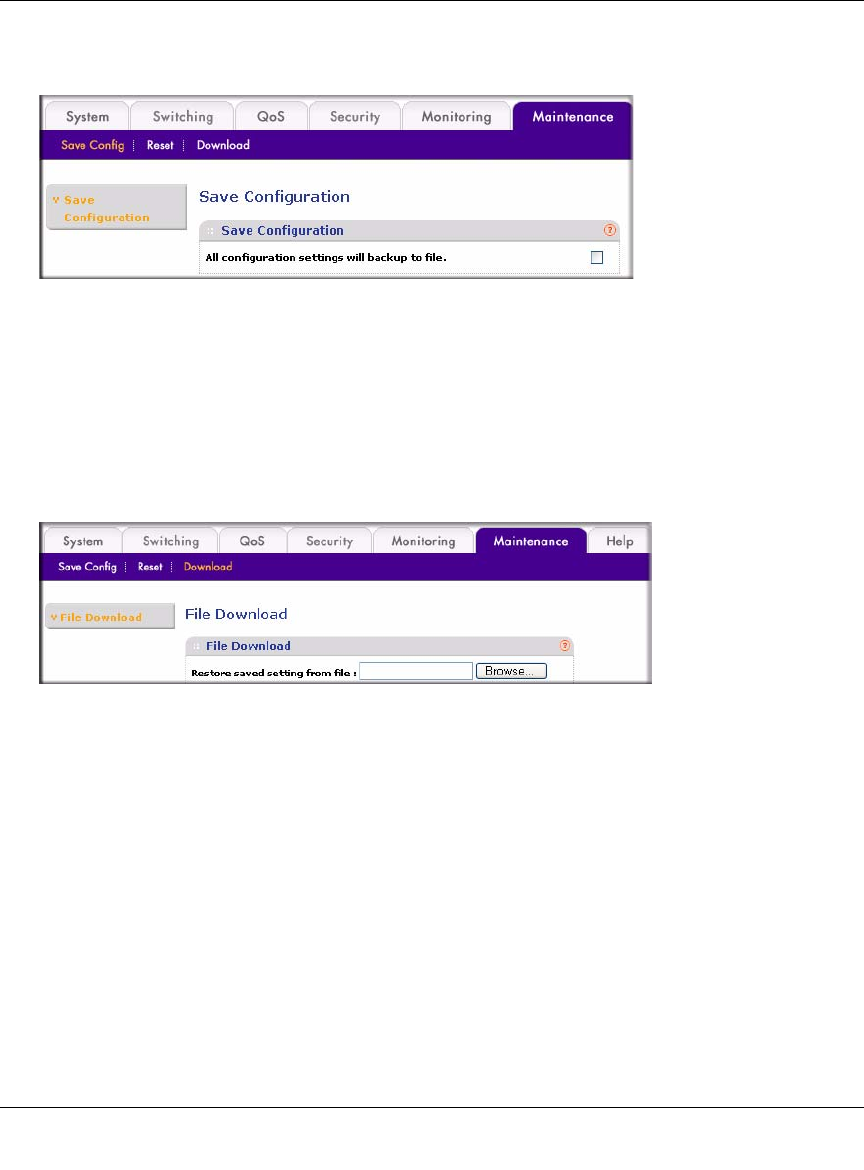
Smart Switch Software User Manual GS748T
3-6 Basic Web Management
v1.0, October 2007
4. Click Save. When the file location field displays, specify the file name and path for saving the
configuration file.
File Download enables you to restore the saved configuration file from your PC. To restore your
saved configuration file:
1. Select Maintenance > Download. The File Download screen will appear:
2. Click Browse and select the configuration file that you want to restore on the switch.
3. Click Apply to restore your file.
When the saved file has been uploaded, the browser window will close and the switch will reboot.
Performing a Factory Reset or a Device Reboot
Factory Reset restores factory defaults when you want or make a major configuration change or
need to regain management access to the switch. Use this feature under the following conditions:
• You have lost your password.
• You are installing your switch into a different network environment for which it is simpler to
configure from the factory settings.
Figure 3-5
Figure 3-6










