Operation Manual
Table Of Contents
- AC750 Dual Band WiFi Range Extender
- Table of Contents
- 1. Overview
- 2. Get Started
- 3. Network Settings
- View Connected Devices
- Boost Your Video Streaming With FastLane Technology
- View WiFi Settings
- Change the WiFi Network Names
- Turn Off the SSID Broadcast to Create a Hidden Network
- Disable or Enable the WiFi Radios
- Change the WiFi Speed
- Use WPS to Add a Computer to the Extender’s WiFi Network
- Deny Access to a Computer or WiFi Device
- Set Up an Access Schedule
- Change the Extender’s Device Name
- Set Up the Extender to Use a Static IP Address
- Use the Extender With MAC Filtering or Access Control
- 4. Maintain and Monitor the Extender
- Change the Extender User Name and Password
- Turn Password Protection Off and On
- Recover a Forgotten User Name or Password
- Automatically Adjust for Daylight Saving Time
- Manually Set the Extender Clock
- Back Up and Manage the Extender Configuration
- Return the Extender to Its Factory Default Settings
- Update the Firmware
- Restart the Extender Remotely
- 5. FAQs and Troubleshooting
- A. Factory Settings and Technical Specifications
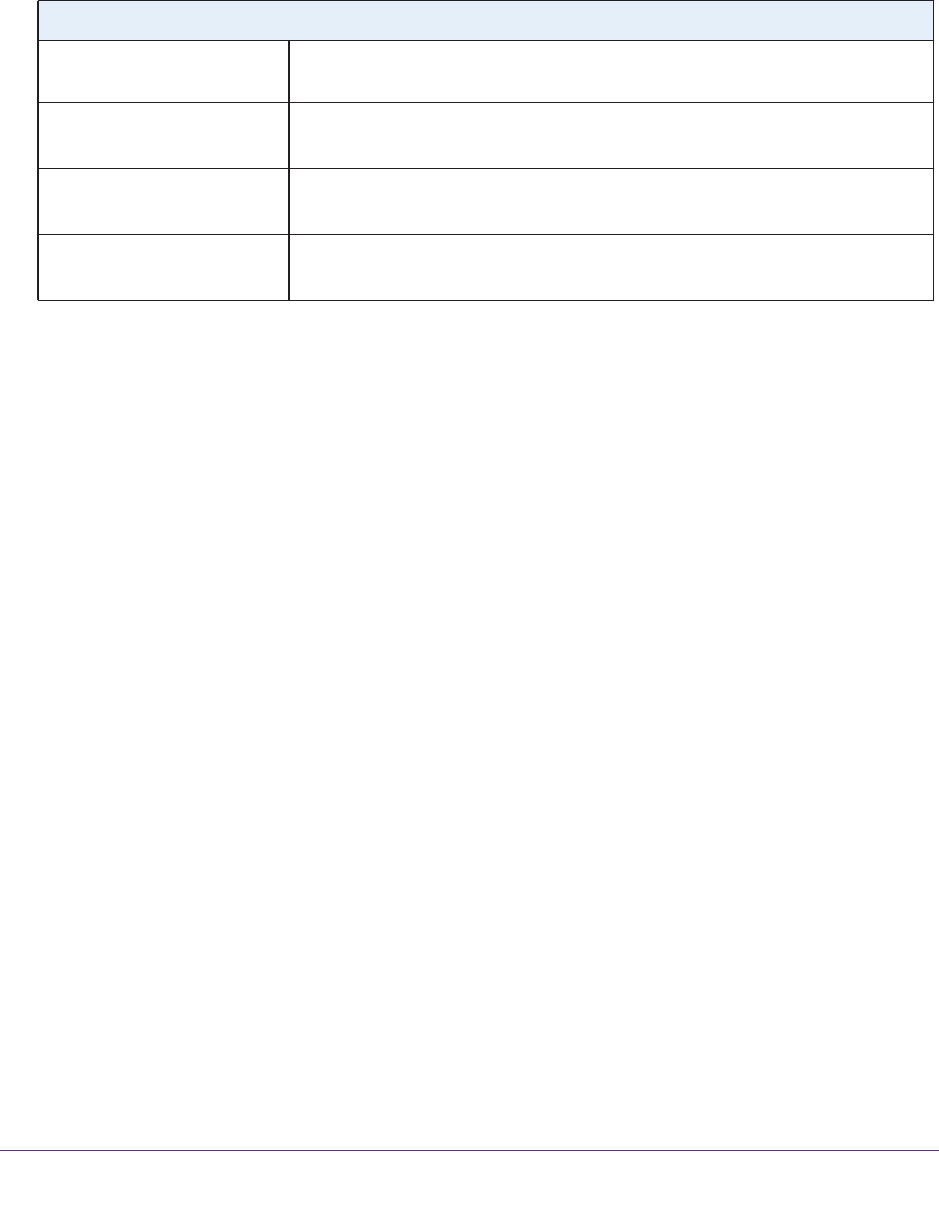
Factory Settings and Technical Specifications
49
AC750 Dual Band WiFi Range Extender
Technical and Environmental Specifications
The following table shows the technical and environmental specifications.
Table 3. Technical specifications
Technical Specifications
Network protocol and
standards compatibility
Data and routing protocols: TCP/IP, DHCP server and client, DNS relay,
Physical specifications • Dimensions: 55.17 x 67.17 x 39 mm (2.17 x 2.64 x 1.54 in.)
• W
eight: 130 g (0.29 lb)
Environmental • Operating temperature: 32° to 140°F (0° to 40°C)
• Operating humidity: 90% maximum relative humidity
, noncondensing
Interface • Local: 10BASE-T
, 100BASE-TX, RJ-45
• 802.1
1ac, 802.11a, 802.11n, 802.11g, 802.11b










