Quick Reference Guide
Table Of Contents
- Reference Manual for the ADSL Modem Wireless Router DG834G
- Contents
- Chapter 1 About This Manual
- Chapter 2 Introduction
- Chapter 3 Wireless Configuration
- Chapter 4 Protecting Your Network
- Chapter 5 Managing Your Network
- Chapter 6 Advanced Configuration
- Chapter 7 Virtual Private Networking
- Chapter 8 Troubleshooting
- Appendix A Technical Specifications
- Appendix B NETGEAR VPN Configuration
- Appendix C Related Documents
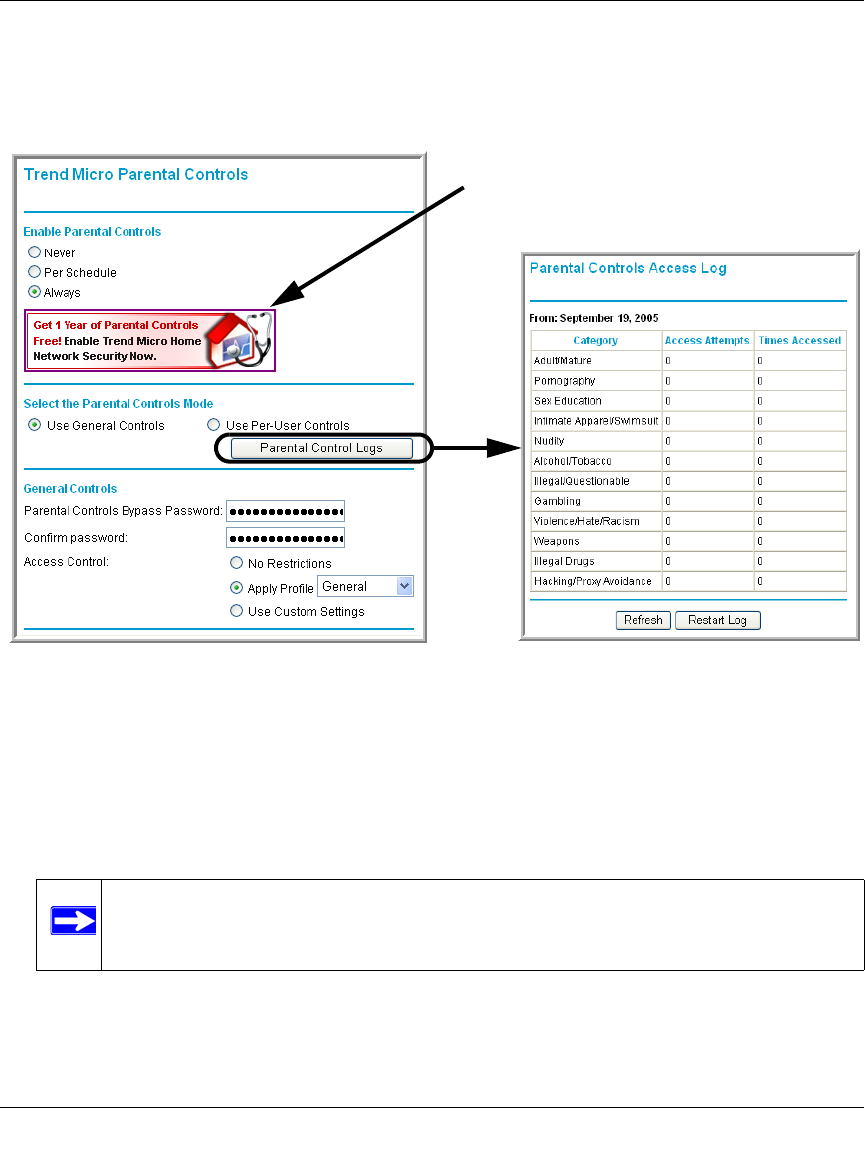
Reference Manual for the ADSL Modem Wireless Router DG834G
4-18 Protecting Your Network
v1.0, January 2006
Parental Controls Settings
Click Parental Controls under Content Filtering on the Main menu to get the Trend Micro
Parental Controls menu shown below:
Figure 4-13: Trend Micro Parental Controls menu
To configure Parental Controls:
• Click Always to turn on Parental Controls all the time.
• Click Never to turn off Parental Controls.
• Click Per Schedule to turn on Parental Controls at the times specified on the Schedule page.
Note: After changing Parental Controls settings, click Apply to save changes.
Click this banner to install the Trend Micro
dashboard and set up your Trend Micro
account.










