Operating instructions
Table Of Contents
- Reference Manual for the Model DG834 ADSL Firewall Router
- Contents
- Chapter 1 About This Guide
- Chapter 2 Introduction
- Chapter 3 Connecting the Router to the Internet
- What You Need Before You Begin
- Connecting the DG834 to Your LAN
- Auto-Detecting Your Internet Connection Type
- Testing Your Internet Connection
- Manually Configuring Your Internet Connection
- Chapter 4 Protecting Your Network
- Chapter 5 Managing Your Network
- Chapter 6 Advanced Configuration
- Chapter 7 Troubleshooting
- Appendix A Technical Specifications
- Appendix B Network and Routing Basics
- Appendix C Preparing Your Network
- Preparing Your Computers for TCP/IP Networking
- Configuring Windows 95, 98, and Me for TCP/IP Networking
- Configuring Windows NT4, 2000 or XP for IP Networking
- DHCP Configuration of TCP/IP in Windows XP, 2000, or NT4
- Configuring the Macintosh for TCP/IP Networking
- Verifying the Readiness of Your Internet Account
- Restarting the Network
- Glossary
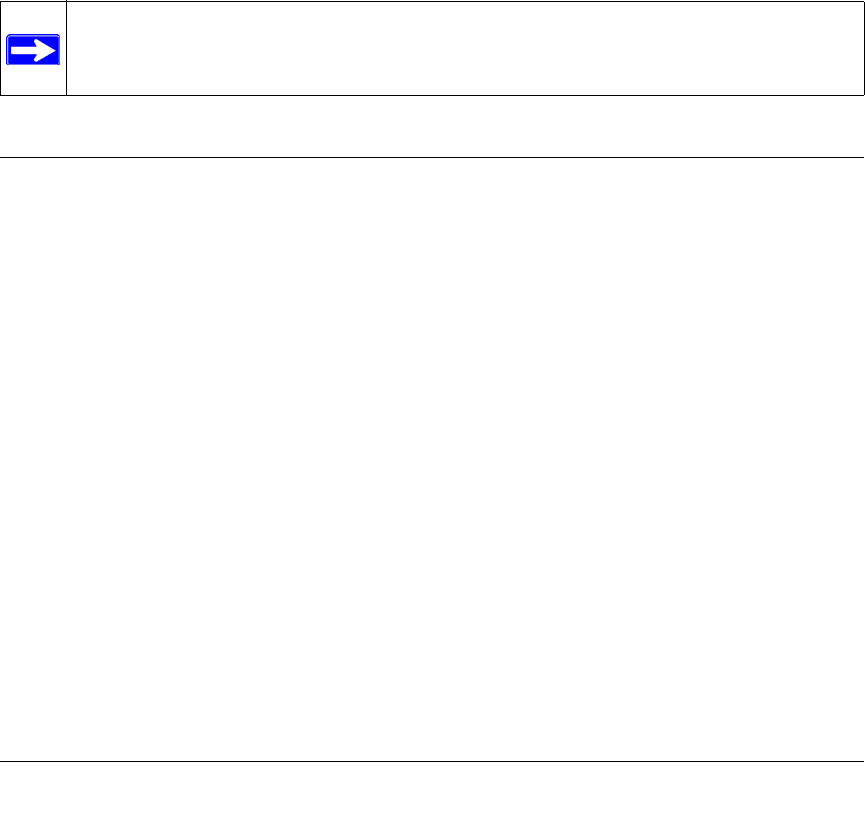
Introduction 2-1
Chapter 2
Introduction
This chapter describes the features of the NETGEAR DG834 ADSL Firewall Router. The DG834
ADSL router is a combination of a built-in ADSL modem, router, 4-port switch, and firewall
which enables your entire network to safely share an Internet connection that otherwise is used by
a single computer.
About the Router
The DG834 ADSL Firewall Router provides continuous, high-speed 10/100 Ethernet access
between your Ethernet devices. The DG834 ADSL router enables your entire network to share an
Internet connection through the built-in ADSL modem that otherwise is used by a single computer.
With minimum setup, you can install and use the router within minutes.
The DG834 ADSL router provides multiple Web content filtering options, plus e-mail browsing
activity reporting and instant alerts. Parents and network administrators can establish restricted
access policies based on time-of-day, Web site addresses and address keywords, and share
high-speed ADSL Internet access for up to 253 personal computers. The included firewall and
Network Address Translation (NAT) features protect you from hackers.
Note: If you are unfamiliar with networking and routing, refer to Appendix B, “Network
and Routing Basics” to become more familiar with the terms and procedures used in this
manual.










