User Guide
Table Of Contents
- Contents
- Preface
- Important Notice
- Safety and Hazards
- Limitation of Liability
- Patents
- Licenses
- Copyright
- Trademarks
- Contact Information
- Additional Information and Updates
- Revision History
- 1: Device Basics
- 2: Your Device
- 3: Installing and Setting Up the Device
- 4: Using Your Device
- 5: Settings
- 6: Resources
- 7: Technical Specifications, Safety Information, and Regulatory Information
- Index
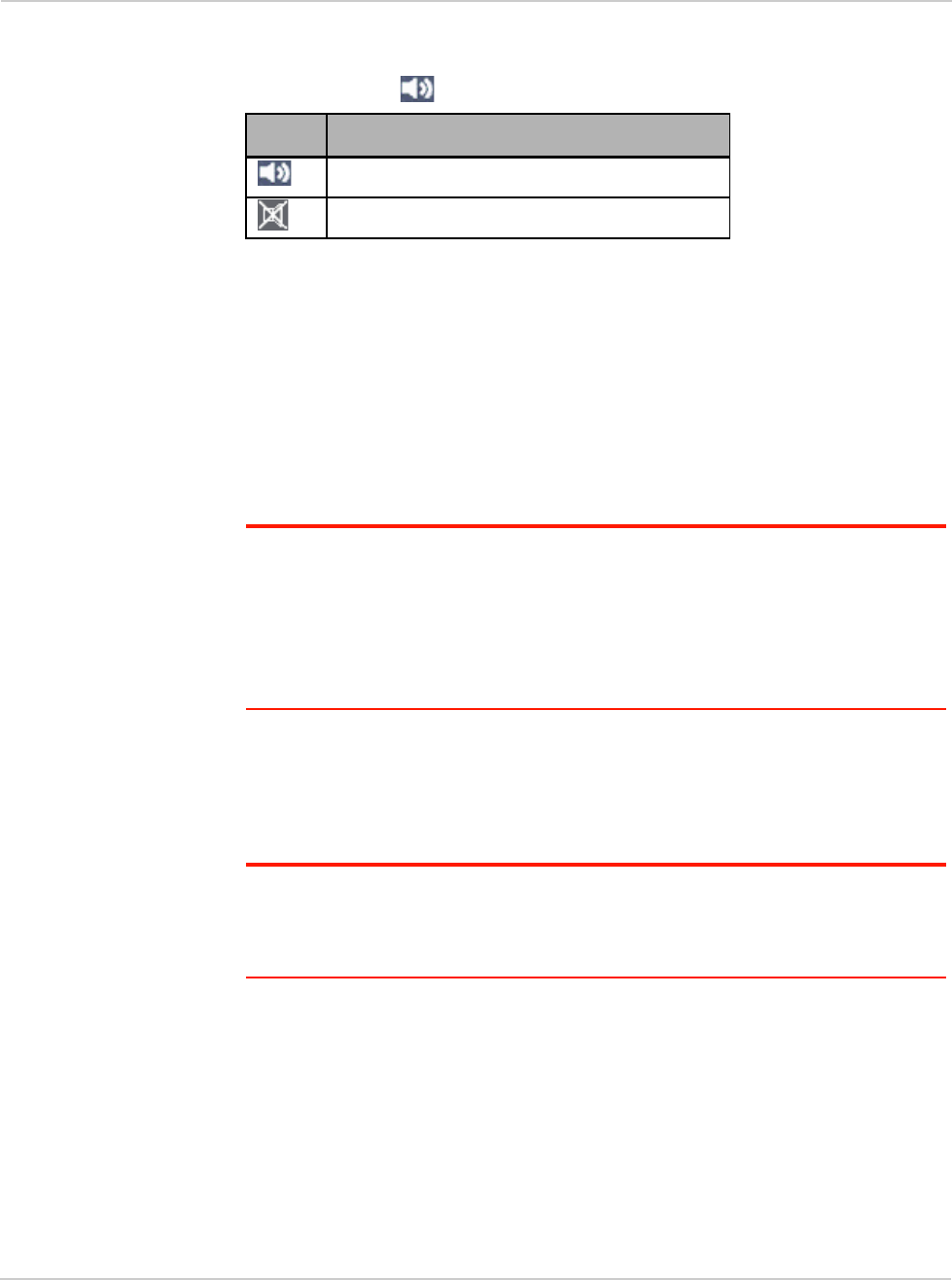
Clear Spot 4G+ User Guide
58 2131352
Sounds Information and Settings
The sounds icon ( ) shows whether the device speaker is on.
Click the icon to display the Sounds window. The window displays:
• Status of the device speaker (on or off).
• If you're logged in: check boxes to enable or disable sounds for the following
events:
·
Internet connected
· Internet disconnected
· Low battery — Useful as a reminder to charge the device.
·
System alerts — When you hear the device beep, you can then use the
device LCD or the Alerts window to get information about the alert. See
"Alert Information" on page 54.
Note: System alerts include several types of events, for example:
• Critical battery
• Critical temperature
• Software update available
• Network update available
• Routing hardware settings reset
• Device startup failure
· Wi-Fi user has joined — Useful, for example, to detect an unwelcome Wi-Fi
user if you're the only one using the device.
·
Wi-Fi user has left
· Last user has left — When you hear the device beep, you can turn off the
device, if nobody will be using it for awhile.
Tip: You can also disable all sounds through the mute switch on the device. See "Mute
Switch"
on page 36.
If you've enabled the sounds through the home page, but there are no sounds when an
event occurs, check the position of the Mute switch.
Icon Description
The device speaker is on.
The device speaker is off.










